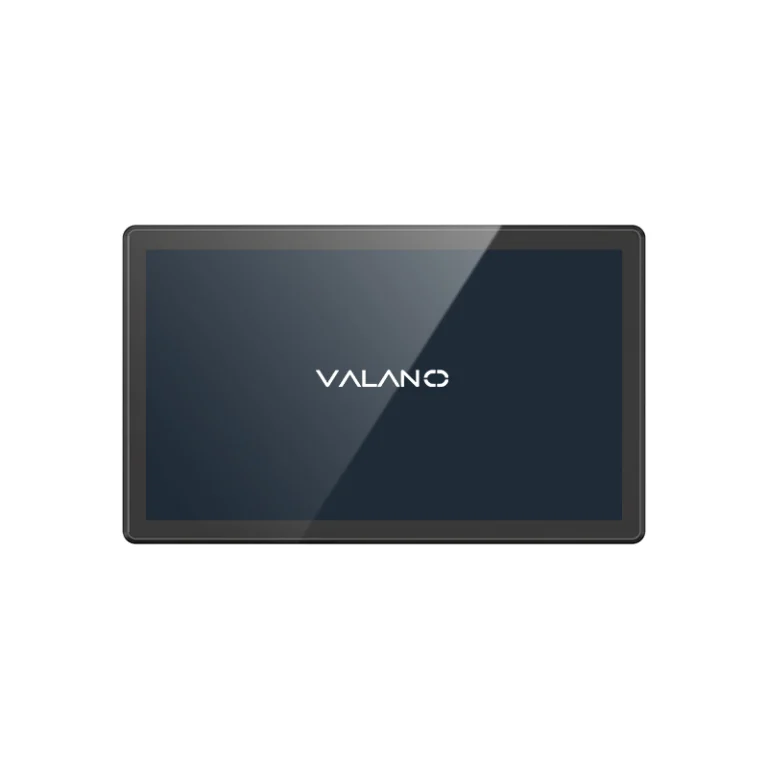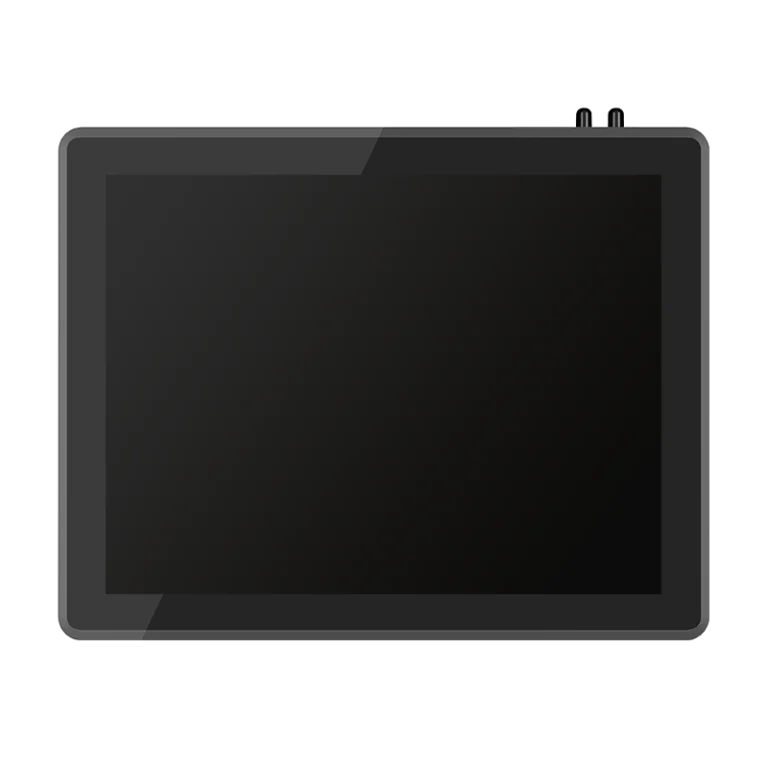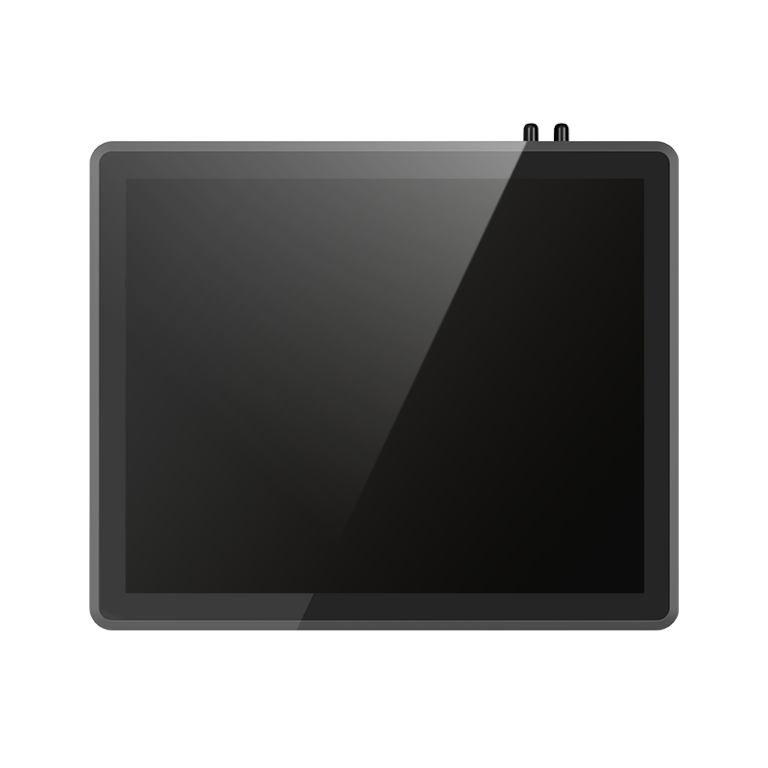All-in-one (AIO) panel PCs combine the computer and monitor into a single unit, offering a compact and streamlined solution for various applications. From industrial automation and office environments to retail kiosks and healthcare systems, these devices are gaining popularity for their space-saving design and ease of use. However, like any technology, they have both advantages and disadvantages. This article provides a detailed analysis of AIO panel PCs, helping businesses and individuals make informed decisions.
What is an All-in-One Panel PC?
An all-in-one panel PC is a computer system where the display screen and computing hardware are integrated into a single unit. Unlike traditional desktops, which require separate monitors, CPUs, and cabling, an AIO panel PC simplifies the setup by consolidating components.
These devices are available in a range of sizes, typically from 10 inches to over 27 inches, and may include touchscreen functionality for interactive applications. Many models are designed for industrial environments, with features such as dustproof, waterproof, or vibration-resistant casings. Common applications include office computing, retail point-of-sale (POS) systems, industrial automation, medical diagnostics, and information kiosks.
Advantages of All-in-One Panel PCs
1. Space-Saving Design
The most obvious benefit of an AIO panel PC is its compactness. By combining the monitor and computer, it eliminates the need for a bulky tower and multiple cables. This design is ideal for offices with limited desk space, public information terminals, or manufacturing floors where workspace is valuable.
2. Simplified Cabling and Installation
AIO panel PCs reduce clutter because fewer cables are required. Power, data, and sometimes even touch input are routed through a single connection. This simplification not only improves aesthetics but also reduces setup time and troubleshooting.
3. Touchscreen Integration
Many all-in-one panel PCs come with integrated touchscreen displays, making them suitable for interactive applications. From kiosks in airports to restaurant ordering systems and healthcare terminals, touchscreen functionality enhances user experience and operational efficiency.
4. Energy Efficiency
These devices typically consume less power than traditional desktops, partly due to compact hardware and optimized design. Lower energy consumption is especially beneficial for businesses operating multiple units or deploying AIO systems in energy-sensitive environments.
5. Modern Aesthetics
With sleek, minimal designs, all-in-one panel PCs enhance the appearance of any workspace. Their clean look makes them popular in offices, customer-facing areas, and commercial environments where aesthetics matter.
6. Durability for Industrial Models
Industrial AIO panel PCs are designed to withstand harsh conditions. Rugged models can resist dust, water, vibrations, and extreme temperatures, making them suitable for factories, warehouses, and outdoor installations.
Disadvantages of All-in-One Panel PCs
1. Limited Upgradeability
Unlike traditional desktops, upgrading internal components such as CPU, RAM, or storage in an AIO panel PC is often difficult or impossible. Users seeking long-term flexibility or high-performance upgrades may find this limitation restrictive.
2. Higher Initial Cost
AIO panel PCs generally have a higher upfront price than a desktop with equivalent specifications. The cost includes both the integrated design and, in many cases, touchscreen functionality, which may not be necessary for all users.
3. Thermal and Cooling Challenges
Compact designs can limit airflow, making heat management more difficult. Overheating can affect performance and reduce the lifespan of internal components, especially in high-demand environments or industrial settings without proper ventilation.
4. Complex Repairs
When a single component fails—such as the screen, motherboard, or power supply—repairing an AIO panel PC is more complicated than replacing a part in a traditional desktop. In some cases, the entire unit may need servicing or replacement, increasing maintenance costs.
5. Performance Limitations
Because of space and cooling constraints, all-in-one panel PCs often cannot match the performance of desktops or workstations with separate components. High-end gaming, rendering, or complex engineering tasks may require more powerful systems.
6. Fixed Screen Size and Less Flexibility
The integrated display cannot be replaced or rotated like a separate monitor. Users who need multiple monitors, larger screens, or adjustable orientations may find AIO systems restrictive.
Who Should Choose an All-in-One Panel PC
All in one panel PCs are ideal for users and businesses that prioritize space, simplicity, and integrated functionality. Key scenarios include:
- Office Workstations: Companies with limited desk space or open-plan offices benefit from compact units that reduce clutter and simplify maintenance.
- Retail and POS Systems: Touchscreen AIOs streamline customer interactions in retail stores, restaurants, and service counters.
- Industrial Environments: Rugged models handle dust, water, vibrations, and temperature extremes, making them suitable for factories, warehouses, and production lines.
- Healthcare Facilities: Compact, easy-to-clean devices are ideal for medical diagnostics, patient monitoring, and administrative work.
- Interactive Kiosks and Public Terminals: Airports, malls, and information centers benefit from touchscreen functionality and modern aesthetics.
Who Should Avoid an All-in-One Panel PC
Despite their advantages, AIO panel PCs are not suitable for everyone. Users who may want to avoid them include:
- High-Performance Computing Needs: Users requiring gaming, video editing, 3D modeling, or engineering simulations may find AIO systems underpowered.
- Hardware Upgrade Enthusiasts: If upgrading CPU, GPU, or storage is a priority, AIOs are restrictive due to integrated designs.
- Flexible Display Requirements: Those needing multiple monitors, large screens, or adjustable orientations may be limited by the fixed AIO display.
- Budget-Conscious Buyers: AIO panel PCs often have higher upfront costs, making traditional desktops more cost-effective for equivalent specifications.
Tips for Choosing the Right All-in-One Panel PC
Selecting the right AIO panel PC requires careful consideration of features and intended use:
- Screen Size and Touchscreen: Determine whether a touchscreen is needed and choose a size suitable for your workspace or industrial application.
- Processor, Memory, and Storage: Evaluate computing requirements based on software needs. For office tasks, mid-range CPUs are sufficient, but industrial or multimedia applications may require higher specifications.
- Environmental Requirements: If used in industrial or outdoor settings, ensure the device is dustproof, waterproof, or vibration-resistant.
- Brand, Warranty, and Support: Reliable brands with strong support and warranty services reduce long-term risk and maintenance issues.
- Energy Efficiency: Check power consumption, especially when deploying multiple units.
Conclusion
All-in-one panel PCs offer a sleek, space-saving, and integrated computing solution suitable for offices, retail, industrial, and healthcare applications. They provide easy installation, reduced cabling, touchscreen options, and, in industrial models, enhanced durability.
However, they are not without drawbacks. Limited upgradeability, higher upfront costs, thermal challenges, complex repairs, and performance limitations make them less ideal for users with demanding computing needs or those who require flexible display setups.
Choosing an all in one panel PC should be based on the balance between convenience, space, and specific operational needs. Businesses looking for simplicity, modern design, and interactive features will benefit most, while high-performance users or hardware enthusiasts may be better served by traditional desktops or separate monitors and computers.
FAQs
1. Are all-in-one panel PCs upgradeable?
Most AIO panel PCs have limited upgrade options due to their integrated design. Some industrial models allow RAM or storage upgrades, but CPU and GPU upgrades are usually impossible.
2. Do All In One PCs overheat easily?
Compact designs can lead to thermal challenges. Choosing models with efficient cooling systems and proper ventilation is crucial, especially for high-performance tasks.
3. What are the benefits of using an all-in-one PC in industry?
Industrial AIO panel PCs are rugged, space-saving, and often touchscreen-enabled, making them ideal for harsh environments, factory automation, and real-time monitoring.