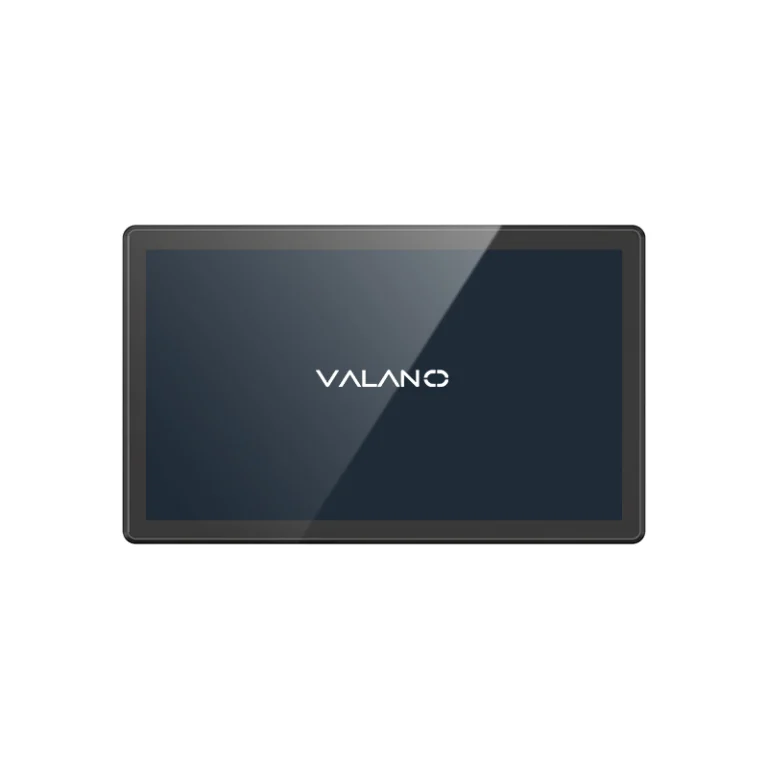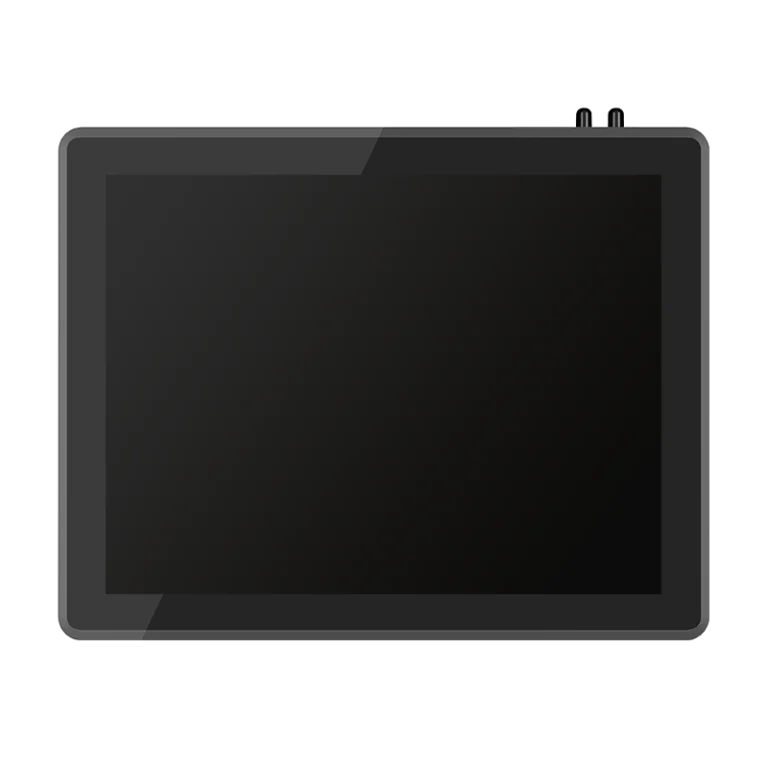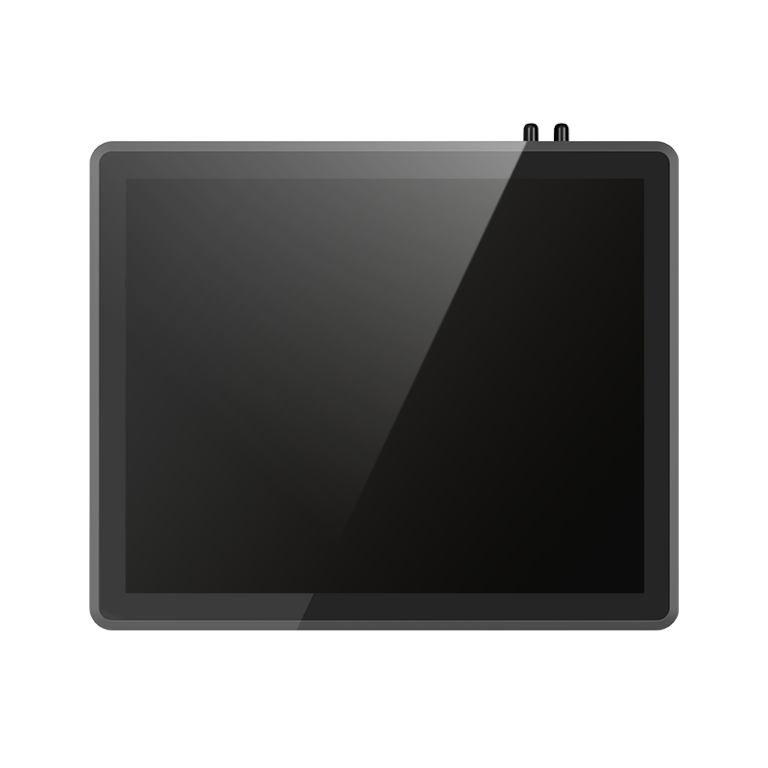Choosing the right industrial computer can be tricky, especially when deciding between Embedded Box PCs and Panel PCs. Both are built tough for harsh environments, but they shine in different situations. Understanding their unique features, advantages, and ideal use cases makes it easier to pick the right fit for your project. In this article, we break down the differences and help you decide which solution works best for your needs.
Embedded Box PCs
Definition
Embedded box pcs are specialized computers designed for use in industrial environments. These devices do not include a built-in display. Engineers often use a box pc when they need reliable performance in a compact form.
Features
- Compact size allows easy installation in tight spaces.
- Fanless designs help reduce dust buildup and noise.
- Multiple input and output ports support a range of industrial devices.
- Many box pc models offer wide temperature tolerance for harsh environments.
- Some embedded box pcs provide advanced security features for industrial computing.
Pros & Cons
| Pros | Cons |
|---|---|
| Compact and space-saving | No integrated display |
| Flexible installation | Requires external monitor |
| Reliable for industrial use | Limited direct user interaction |
| Easy to upgrade or replace | May need extra cables or mounts |
Embedded box pcs deliver strong performance for industrial computing tasks. Their compact design fits well in compact machines and control cabinets. Many industrial computers in this category offer long lifespans and low maintenance needs. However, a box pc does not provide a touchscreen or built-in interface. Users must connect external displays or input devices. This setup works best when direct user interaction is not required. Embedded box pcs remain a popular choice for automation, data collection, and machine control in industrial settings.
Panel PC
Definition
A panel pc combines a touchscreen display and a computer in one device. This all-in-one design allows users to interact directly with the system. Many industrial environments use panel pc solutions for tasks that require frequent human input.
Features
- Touchscreen interface supports easy operation, even with gloves.
- Sealed front panels protect against dust and water.
- Mounting options include wall, arm, or panel installation.
- Wide range of screen sizes fits different industrial needs.
- Some panel pc models offer sunlight-readable displays for outdoor use.
Panel pc devices often include fanless cooling systems. This design reduces maintenance and prevents dust from entering the system. Many industrial computers in this category support multiple connectivity options for sensors and machines.
Pros/Cons
| Pros | Cons |
|---|---|
| Integrated touchscreen simplifies use | Less flexible for upgrades |
| Space-saving all-in-one design | Higher initial cost |
| Easy to clean and maintain | Limited to built-in display size |
| Ideal for direct user interaction | May require full replacement if damaged |
Panel pc systems work well in industrial computing environments where users need to monitor and control processes. These devices save space and reduce cable clutter. Many industries choose panel pc solutions for kiosks, production lines, and control rooms.
Box PC vs Panel PC
Design
Box pc units feature a compact, standalone structure. Engineers often install them inside control cabinets or on DIN rails. These devices do not include a display, so users must connect external monitors. Panel pc systems combine a touchscreen and computer in one enclosure. Operators can mount them on walls, arms, or directly onto machines. This all-in-one design saves space and reduces cable clutter in industrial settings.
Performance
Box pc models offer a wide range of processing power. Some handle simple data collection, while others support complex automation tasks. Users can select a box pc with the right CPU, memory, and storage for their needs. Panel pc devices also deliver strong performance, especially in environments that require frequent user input. However, the integrated display may limit cooling options, which can affect high-end processing. Both types support industrial applications, but box pc units often provide more flexibility for performance upgrades.
Durability
Industrial environments demand high durability. Box pc devices often use fanless designs and rugged housings. These features protect against dust, vibration, and temperature extremes. Panel pc systems also offer robust construction. Many include sealed front panels to block water and dust. However, the touchscreen on a panel pc can be more vulnerable to damage from impacts. Both types deliver reliability, but box pc units may last longer in harsh conditions due to fewer exposed parts.
Expandability
Box pc solutions excel in expandability. Users can add extra ports, storage, or expansion cards as needed. This flexibility makes a box pc ideal for changing industrial requirements. Panel pc devices offer some expandability, but the all-in-one design limits internal upgrades. Most panel pc models focus on streamlined operation rather than hardware changes. For projects that need frequent updates or custom features, a box pc provides more options.
Maintenance
Maintenance needs differ between the two types. Box pc units allow easy access for repairs or upgrades. Technicians can replace parts without disturbing other equipment. Panel pc systems may require full replacement if the screen or internal components fail. Cleaning a panel pc is simple due to the flat, sealed surface. However, box pc devices often need less maintenance over time. Their separate design means users can swap out displays or computers independently.
| Feature | Box PC | Panel PC |
|---|---|---|
| Design | Standalone, no display | All-in-one with touchscreen |
| Performance | Flexible, upgradeable | Strong, but limited by design |
| Durability | High, fewer exposed parts | Robust, touchscreen vulnerable |
| Expandability | Excellent, many options | Limited, streamlined |
| Maintenance | Easy, part-by-part replacement | Simple cleaning, harder repairs |
Real-World Use Cases
Manufacturing
Manufacturing plants rely on embedded box PCs for process automation. These devices control machinery and collect data from sensors. Panel PCs help workers monitor production lines and adjust settings quickly.
Many factories choose embedded box PCs for tasks that do not need frequent human input. Panel PCs fit best where touchscreens support fast decisions.
Transportation
Transportation systems use embedded box PCs to manage traffic signals and monitor vehicle fleets. These computers operate in control rooms and inside vehicles. Panel PCs serve as user interfaces for ticketing kiosks and driver dashboards.
- Panel PCs withstand vibration and temperature changes in buses and trains.
- Embedded box PCs handle data processing for surveillance and route planning.
Transportation companies select devices based on installation space and user interaction needs.
Edge AI & IoT
Edge AI and IoT projects require reliable computing at remote sites. Embedded box PCs process sensor data and run machine learning models. Panel PCs display real-time information and allow users to control devices.
| Use Case | Device Type | Benefit |
|---|---|---|
| Smart Factory | Embedded Box PC | Fast data analysis |
| Smart Kiosk | Panel PC | Easy user interaction |
| Remote Monitoring | Embedded Box PC | Stable performance |
Industrial applications in edge AI and IoT demand rugged devices. Both embedded box PCs and panel PCs support these needs in industrial environments.
How to Choose the Right Industrial PC
Applications
Choosing between an embedded box PC and a panel PC starts with understanding the application. Some projects need direct user interaction. Others require only background processing or machine control.
- Panel PCs work best when operators must interact with the system through a touchscreen. These devices suit kiosks, production lines, and machine control stations.
- Embedded box PCs fit applications where the computer runs processes in the background. These devices often manage automation, data collection, or remote control tasks.
Checklist for Matching User Needs:
- Does the application require frequent user input or monitoring?
- Is a touchscreen display necessary for control?
- Will the system operate in a space-limited area?
- Does the project need high performance or future upgrades?
- What is the budget for hardware and maintenance?
Environmental Conditions
The installation environment affects the choice between box PC and panel PC. Industrial sites often have dust, vibration, and temperature extremes.
- Embedded box PCs offer strong durability. Their fanless designs and rugged housings protect against harsh conditions. These devices often mount inside control cabinets for extra safety.
- Panel PCs provide sealed front panels. These protect the touchscreen from dust and water. Some models work outdoors or in areas with bright light.
Maintenance and Upgradability
Maintenance and upgradability play a key role in long-term success. Some environments require quick repairs to reduce downtime. Others need systems that can adapt to new tasks.
- Embedded box PCs provide high flexibility. Technicians can upgrade storage, add ports, or replace parts without changing the whole system. This makes them ideal for projects that may grow or change.
- Panel PCs offer simple cleaning and easy operation. However, repairs can be harder if the touchscreen or internal parts fail. Full replacement may be needed in some cases.
| Factor | Embedded Box PC | Panel PC |
|---|---|---|
| Flexibility | High, easy upgrades | Limited, all-in-one design |
| Maintenance | Part-by-part repair | Simple cleaning, harder repair |
| Upgradability | Excellent | Limited |
Conclusion
The main difference between Embedded Box PCs and Panel PCs centers on design. Embedded Box PCs operate as standalone units without displays. Panel PCs combine a touchscreen and computer in one device, making them ideal for environments where direct user interaction is essential. Industrial settings often require careful consideration of space, durability, and how users interact with machines.