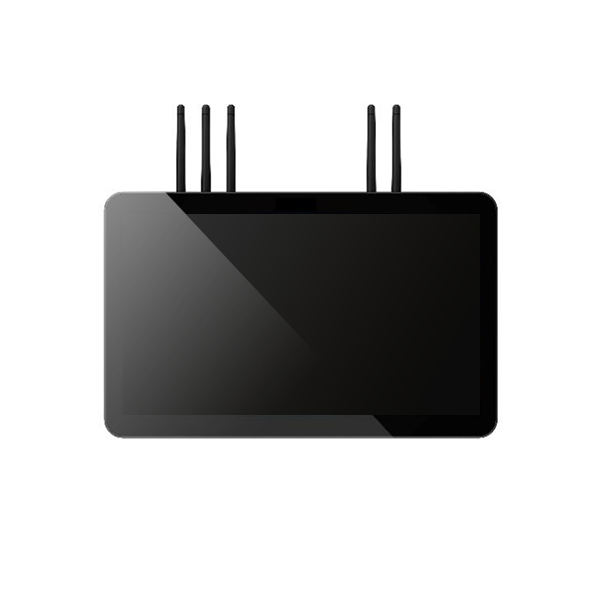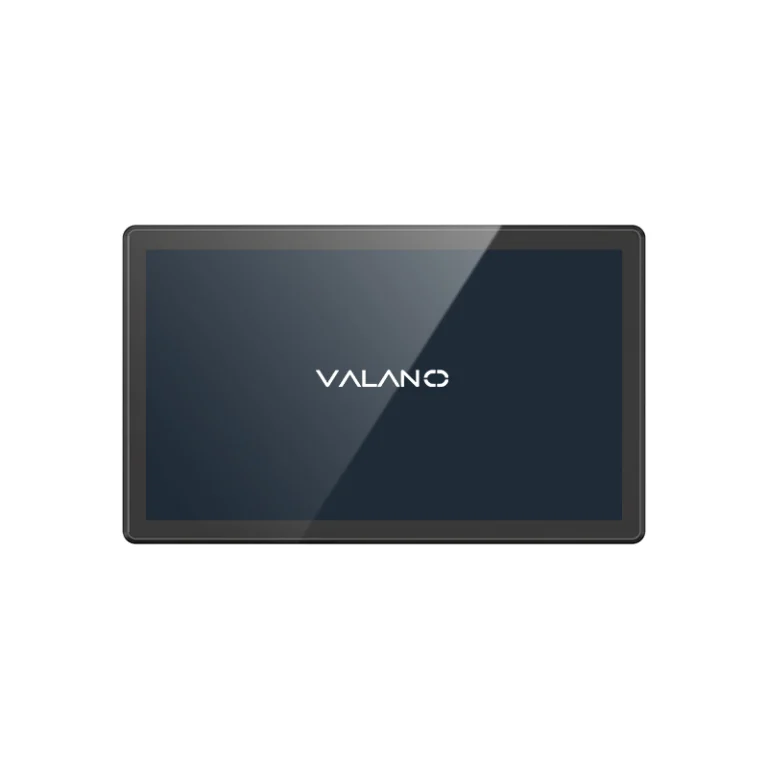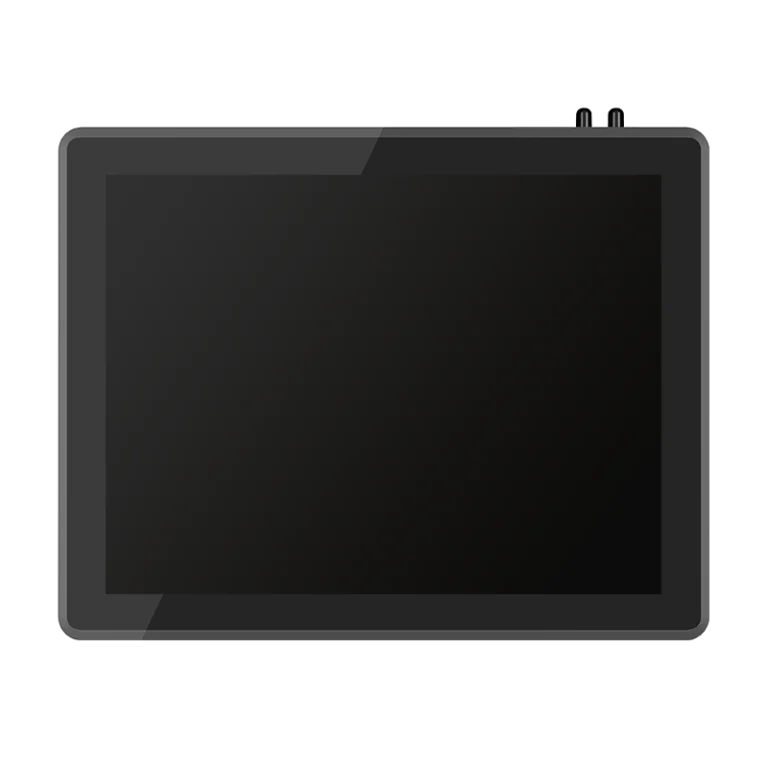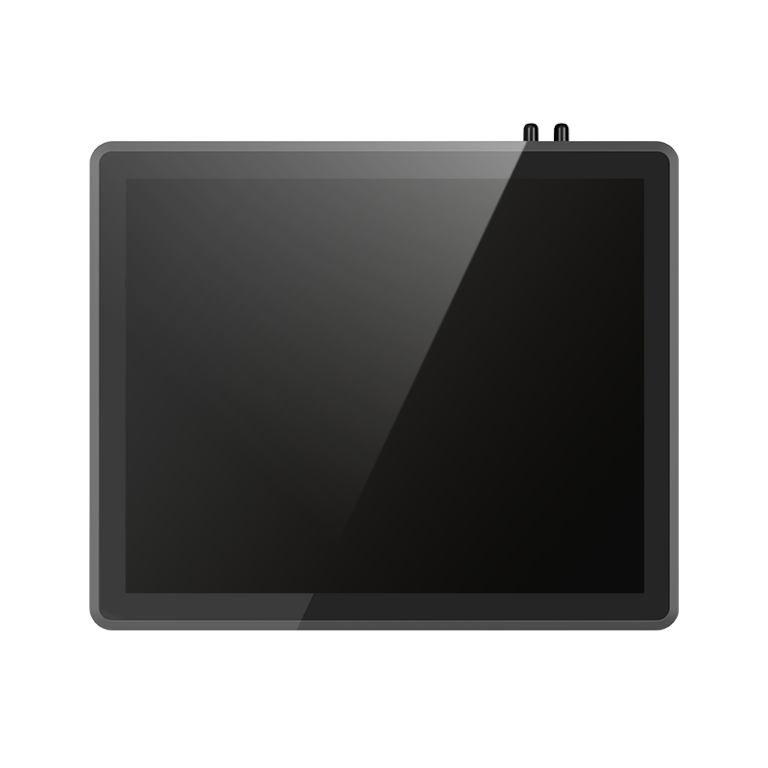Choosing the right CPU and memory is crucial for maximizing the performance and reliability of rugged industrial tablets. These components determine how efficiently the device handles multitasking, demanding applications, and harsh working environments. Understanding processor types, RAM capacities, and storage options helps businesses select tablets that balance speed, durability, and energy efficiency. This guide will explore key factors to consider when selecting CPU and memory for industrial-grade tablets.
Why CPU and Memory Matter in a Rugged Tablet
Performance in Industrial Environments
A rugged tablet must deliver strong performance to handle tough industrial tasks. Workers often use these devices in places with dust, moisture, and vibration. The CPU and memory inside the tablet help it run heavy applications without slowing down.
Many industrial jobs require quick data processing. A rugged tablet with a fast CPU can analyze information and display results right away. This helps teams make decisions faster and improves overall productivity.
Reliability and Multitasking
Reliability matters in every rugged environment. A tablet with enough memory can keep several apps open without crashing. This is important for workers who switch between tasks during their shift.
A rugged tablet must stay stable even when used for long hours. The right CPU and memory prevent freezing and errors.
- Workers rely on their tablet for scanning, reporting, and communication.
- Multitasking is easier when the device has at least 4GB of RAM.
A rugged tablet with strong specs supports more advanced software. This means it can run newer operating systems and specialized industrial tools. Reliable performance helps teams trust their devices in any situation.
CPU and Memory Selection Criteria
Processor Types for Rugged Tablets
Choosing the right processor is important for any rugged tablet. Many rugged tablets use either Intel Core or Celeron processors. Intel Core processors offer higher processor power and better performance for demanding tasks. Celeron processors work well for basic applications and simple data entry.
A worker who needs to run heavy software or multitask should select a tablet with an Intel Core processor. For lighter tasks, a Celeron processor can save cost and energy. The choice depends on the type of work and the software used in the industrial setting.
Recommended RAM and Storage
The amount of ram and storage in a rugged tablet affects how well it handles daily workloads. At least 4GB of ram is recommended for most industrial uses. This amount allows the tablet to run several applications at once without lag.
Storage is also important. A rugged tablet should have at least 32GB of storage. This space is enough for the operating system, updates, and essential apps. Workers who need to store large files or use advanced software may need more storage.
| Use Case | Minimum RAM | Minimum Storage |
|---|---|---|
| Basic Data Entry | 4GB | 32GB |
| Advanced Applications | 8GB | 64GB |
| Heavy Multitasking | 8GB+ | 128GB+ |
A tablet with expandable storage can adapt to changing needs. Some rugged tablets support SD cards or external drives for extra space.
Software and OS Requirements
The CPU and memory in a rugged tablet must support the required software and operating system. Many industrial tablets now run Windows 11 or similar modern systems. Windows 11 needs at least 4GB of ram and 32GB of storage to work smoothly.
If a tablet has less than the recommended CPU and memory, it may not run the latest software. This can cause slow performance or software crashes. Workers should check the software requirements before choosing a tablet.
A rugged tablet with strong CPU and memory specs will last longer and handle future software needs. This protects the investment and keeps teams productive.
Balancing Performance, Durability, and Power
Energy Efficiency in Rugged Tablets
A rugged tablet often works in places where charging is not easy. Workers need devices that last through long shifts. High-performance processors use more power and can drain batteries quickly.
Energy-efficient CPUs help a tablet run longer without charging. Many rugged tablets use processors designed to balance speed and battery life. Teams should check battery ratings and processor specs before choosing a device.
Durability vs. Processing Power
Environmental durability protects a tablet from drops, dust, and moisture. Some rugged tablets focus on toughness and may use less powerful processors. Others offer more speed but may sacrifice some rugged features.
Teams must decide which matters more: processing power or environmental durability. Mobile workers often need lightweight tablets with strong batteries and rugged cases. Stationary users may prefer devices with faster CPUs for heavy tasks.
| Use Case | Priority Feature | Example Need |
|---|---|---|
| Mobile Workforce | Environmental durability | Long battery, tough casing |
| Stationary Use | Processing Power | Fast CPU, multitasking |
A rugged tablet should match the job. Workers in harsh environments need devices that survive tough conditions. Users in offices may want more speed for complex software.
Purchasing a Rugged Tablet: Quick Checklist
CPU and Memory Essentials
A buyer should check the processor type before purchasing a rugged tablet. Intel Core processors work best for heavy tasks. Celeron processors suit basic jobs. The tablet must have at least 4GB of RAM for smooth multitasking. More RAM helps with advanced applications and future updates. Teams should match the CPU and memory to the main work tasks.
Checklist for CPU and Memory:
- Choose Intel Core for demanding software.
- Select Celeron for simple data entry.
- Ensure at least 4GB RAM for basic use.
- Pick 8GB or more for multitasking and advanced programs.
- Review software requirements for compatibility.
Storage and Expandability
Storage space affects how much data the tablet can hold. At least 32GB of storage is needed for the operating system and essential apps. Workers who handle large files should look for 64GB or more. Expandable storage, such as SD card slots, adds flexibility for future needs.
Checklist for Storage:
- Minimum 32GB storage for basic use.
- 64GB or more for advanced tasks or large files.
- Check for SD card slot or external drive support.
- Confirm storage meets software and update needs.
| Scenario | CPU Type | RAM | Storage | Expandability |
|---|---|---|---|---|
| Basic Data Entry | Celeron | 4GB | 32GB | SD card slot |
| Advanced Applications | Core | 8GB | 64GB | SD card slot |
| Heavy Multitasking | Core | 8GB+ | 128GB+ | External drive |
A buyer should use this checklist when purchasing a rugged tablet. This helps match the device to the job and ensures reliable performance in rugged environments.
Conclusion
Selecting the right CPU and memory is essential for ensuring that rugged industrial tablets deliver reliable performance, smooth multitasking, and long-term usability in demanding environments. By matching processor power, RAM, and storage to the specific tasks and software requirements, teams can optimize productivity while balancing durability and energy efficiency. Careful consideration of these components protects investments and ensures that industrial tablets remain a dependable tool for years to come.