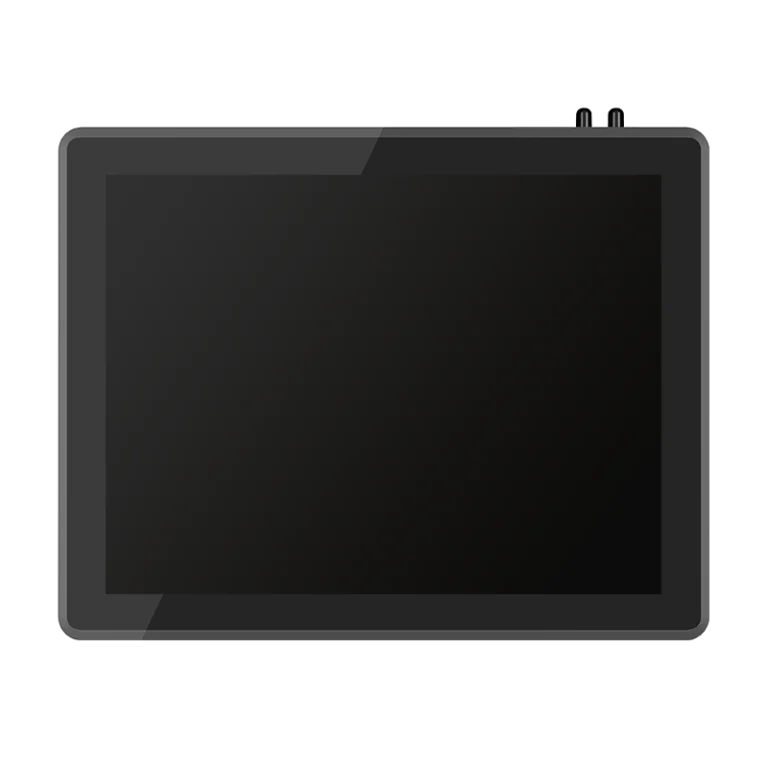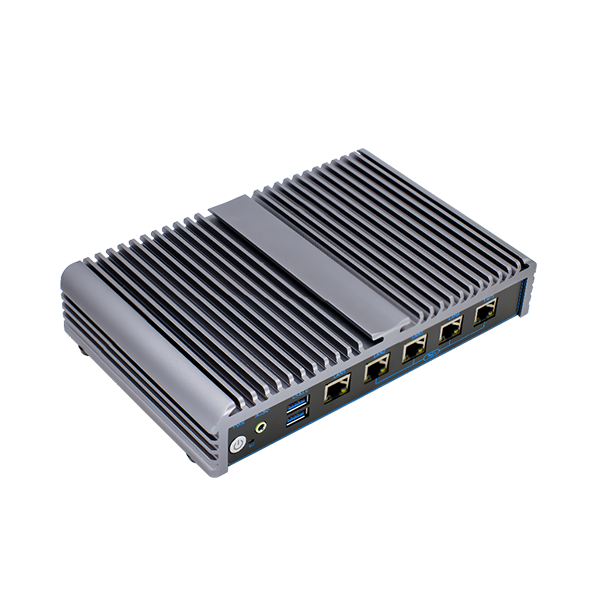Industrial PCs with multiple COM ports are essential in modern industrial environments, enabling reliable machine control and real-time data acquisition. Despite the rise of newer interfaces, many factories continue to rely on RS-422 and RS-485 connections, making COM ports critical for stable long-distance communication and resistance to electrical noise in harsh conditions. By supporting both legacy and modern equipment, Industrial PCs with multiple COM ports ensure seamless operation and long-term system reliability.
COM Ports in Industrial PCs
What Are COM Ports
COM ports serve as essential connectors on industrial PCs. These ports allow devices to communicate with each other. Many factories use com ports to link sensors, controllers, and other equipment.
A com port uses serial communication to send and receive data. This method supports reliable data transfer between devices. Each com port can connect to a different machine or tool.
Industrial PCs often include several com ports. This setup helps companies manage many devices at once. The use of com ports makes it easier to organize and control complex systems.
Role in Industrial Environments
Com ports play a key role in harsh industrial settings. They provide stable connections for machines that need constant monitoring. Many factories depend on com ports for real-time control.
Com ports help reduce errors caused by electrical noise. These ports support long-distance communication, which is important in large facilities. Workers use com ports to ensure smooth data exchange between different parts of a plant.
A table below shows common uses for com ports in industry:
| Application | Purpose |
|---|---|
| Machine control | Directs equipment operations |
| Sensor monitoring | Tracks system performance |
| Data logging | Records process information |
Com ports allow companies to expand their systems as needed. They also help maintain reliable operations during busy production periods. Many industries trust com ports for their proven performance and flexibility.
COM Ports Advantages
Device Connectivity
Com ports allow industrial pcs to connect with many types of equipment. These ports link sensors, controllers, and machines for smooth operation. Workers use com ports to manage devices that need constant communication.
Many factories rely on com ports for device connectivity. Each port can handle a different machine or tool. This setup supports fast data exchange between systems.
Com ports also support both modern and legacy devices. This compatibility makes it easier to upgrade systems without replacing all equipment. Factories can keep older machines running while adding new technology.
Flexibility and Scalability
Com ports give industrial pcs the flexibility to adapt to changing needs. Companies can add or remove devices as production demands shift. This flexibility helps businesses grow without major changes to their systems.
A single industrial pc with multiple com ports can control many machines at once. This setup saves space and reduces costs. It also makes it easier to scale operations as the company expands.
| Feature | Benefit |
|---|---|
| Multiple ports | Connects many devices |
| Easy expansion | Supports future growth |
| Simple upgrades | Works with old and new tools |
Com ports also support long-distance connections. This feature is important in large factories where machines may be far apart. The ability to function over long distances adds to the scalability of the system.
Reliability and Redundancy
Com ports offer reliable connections in harsh environments. They resist electrical noise, which can cause errors in other types of connections. This reliability is critical for real-time data acquisition and control.
Industrial pcs with multiple com ports provide redundancy. If one port fails, others can take over the connection. This redundancy helps prevent downtime and keeps production running smoothly.
Com ports also support stable communication over long distances. This feature is important for plants that cover large areas. Workers trust com ports to deliver accurate data and maintain safe operations.
Industrial Applications
Automation
Factories depend on com ports to connect machines, sensors, and controllers. Com ports support real-time data acquisition, which helps operators monitor production lines. Many assembly robots use com ports for precise control and feedback.
Com ports allow engineers to link older machines with new systems. This connection keeps production running smoothly. Workers use com ports to collect data from different devices and send commands quickly.
A typical manufacturing setup may include several com ports for each workstation. This setup supports fast data exchange between equipment. Com ports also help reduce errors by providing stable communication in noisy environments.
Transportation
Com ports play a key role in transportation systems. Railways use com ports to connect signaling devices and control panels. Shipping centers rely on com ports to link barcode scanners, scales, and conveyor belts.
Com ports help track goods as they move through warehouses. Workers use com ports to connect handheld devices for inventory checks. These ports also support communication between vehicles and central control rooms.
A table below shows common uses for com ports in logistics:
| Device | Purpose |
|---|---|
| Barcode scanner | Tracks shipments |
| Scale | Measures packages |
| PLC controller | Manages conveyors |
Com ports ensure that all devices work together without delays. This reliability keeps goods moving and reduces downtime.
Energy
Power plants and utility stations use com ports to monitor and control equipment. Com ports connect sensors that measure temperature, pressure, and flow rates. Operators use com ports to adjust settings and receive alerts.
Com ports support remote monitoring in large facilities. Workers can collect data from distant equipment without leaving the control room. This setup improves safety and efficiency.
Com ports also help utilities share information with other systems. Stable com ports connections allow for accurate data reporting and fast response to problems. Many energy companies trust com ports for their proven performance in harsh conditions.
Future-Proofing
Legacy Support
Many factories still use older machines that rely on com ports. These machines often perform important tasks in production lines. Industrial PCs with multiple com ports allow companies to keep these legacy devices running.
Com ports help bridge the gap between old and new technology. Workers can connect both modern sensors and older controllers to the same system. This setup reduces the need for costly equipment replacements.
A table below shows how com ports support different types of equipment:
| Device Type | Connection Method |
|---|---|
| Old controllers | Com ports |
| New sensors | Com ports |
| Barcode readers | Com ports |
Compatibility
Industrial environments change over time. New machines join the production line, but older devices often stay in use. Com ports provide a stable way to connect all these devices.
Companies need reliable data exchange between equipment of different ages. Com ports ensure that both legacy and modern devices can share information. This compatibility helps businesses avoid major upgrades when adding new machines.
Com ports also support long-term system maintenance. Technicians can replace or upgrade devices without changing the entire setup. This flexibility keeps operations running smoothly for years.
Choosing Industrial PCs
Assessing Needs
Selecting the right industrial pcs starts with understanding the environment. Engineers must count the number of devices that need com ports. They should list all machines, sensors, and controllers that require stable connections.
Factories often need com ports for real-time data acquisition. Operators must check if the system supports enough com ports for future expansion. Planning ahead helps avoid costly upgrades.
Port Types
Industrial pcs offer different types of com ports. RS-232, RS-422, and RS-485 are common choices. Each type supports specific devices and distances.
A table below shows the main com port types:
| COM Port Type — | Typical Use — | Distance Supported — | | RS-232 — | Short links — | Up to 15 meters — | | RS-422 — | Long links — | Up to 1200 meters — | | RS-485 — | Networks — | Up to 1200 meters — |
Some industrial pcs allow users to add more com ports with expansion cards. This feature helps companies scale up as production grows. Expansion options keep the system flexible.
Reliability Factors
Reliability matters in harsh environments. Com ports must resist electrical noise and keep data exchange stable. Engineers should choose industrial pcs with shielded com ports for better performance.
Redundant com ports help prevent downtime. If one com port fails, others can keep the system running. This setup protects critical operations.
Com ports also support long-distance connections. Factories with large layouts need com ports that maintain strong signals. Reliable com ports ensure safe and efficient production.
Conclusion
Industrial PCs with multiple COM ports provide stable and reliable communication in demanding environments. These features help companies connect both old and new equipment, which supports long-term compatibility and efficient operations.