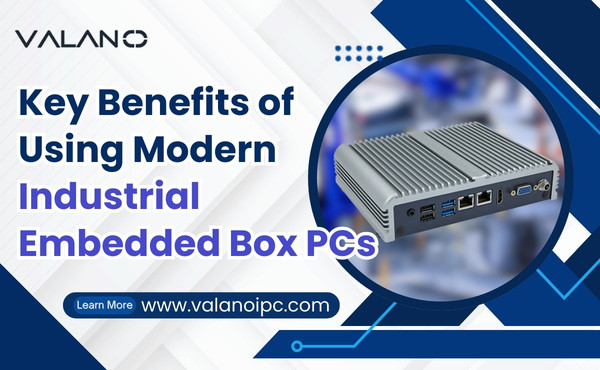An industrial PC (IPC) is made up of several key components that directly affect its reliability, performance, and suitability for harsh environments. Each part is designed to meet the demands of continuous operation in industrial settings. Understanding these components is essential for selecting the right industrial PC for manufacturing, automation, or control applications. This article outlines the key components of an industrial PC and explains how they contribute to system stability, efficiency, and long-term durability.
Components of an Industrial PC
Chassis
The chassis acts as the main enclosure for the ipc. It protects sensitive components from dust, moisture, and vibration. Industrial pcs use rugged chassis designs to handle harsh environments. The enclosure often features reinforced materials for extra durability.
Motherboard
The motherboard connects all major components inside the industrial pc. It provides slots for memory, storage, and the cpu. Industrial-grade motherboards support modular upgrades and resist damage from heat or shock.
CPU
The cpu serves as the brain of the ipc. High-performance cpus process data quickly and handle complex tasks. Industrial pcs rely on reliable cpus to maintain smooth operation during long shifts.
Memory
Memory stores data temporarily for fast access by the cpu. Industrial pcs use industrial memory that withstands temperature changes and power fluctuations. Reliable memory ensures the ipc runs applications without errors.
Storage
Storage keeps important files, system software, and backups safe. Industrial pcs use solid-state drives (SSD) or hard disk drives (HDD) designed for constant use. These storage devices resist vibration and last longer in tough conditions.
Display
Displays show real-time data, system status, and alerts. Industrial pcs use industrial displays that resist glare, dust, and impact. Clear displays help operators monitor processes and make quick decisions.
Network Interfaces
Network interfaces connect the ipc to other machines and control systems. Industrial pcs feature robust network ports that support stable communication. Reliable network interfaces keep production lines running smoothly.
Power Supply
The power supply delivers steady electricity to all components. Industrial pcs use reliable power supplies that handle voltage spikes and power loss. Stable power keeps the ipc running without interruption.
Cooling
Cooling systems prevent the ipc from overheating. Many industrial pcs use fanless or solid-state cooling to reduce dust buildup. Effective cooling extends the life of internal components.
I/O Interfaces
I/O interfaces allow the ipc to connect with sensors, controllers, and other equipment. Industrial pcs offer versatile I/O options for different applications. Flexible interfaces make it easy to expand or upgrade the system.
Industrial-Grade PC Features
Durability
Industrial grade components use rugged materials and a durable enclosure. These features give the system protection from dust and help it survive impacts or vibration in harsh environments.
Reliability
Industrial PCs must run 24/7 without failure. Reliable components reduce downtime and keep production lines moving.
Modularity
Many industrial PCs use modular designs. This allows users to swap or upgrade parts quickly, which helps with repairs and future expansion.
Environmental Resistance
Industrial PCs need protection from particulate intrusion, moisture, and extreme temperatures. Sealed enclosures and special coatings help the system work in tough conditions.
Industrial PC vs. Standard PC
Hardware Differences
Industrial pcs use rugged materials and reinforced enclosures. Standard pcs often use lightweight plastic cases. The industrial version of a desktop pc features sealed connectors and dust-resistant designs. These features protect the ipc from vibration, moisture, and extreme temperatures. Standard pcs cannot handle harsh environments for long periods.
| Feature | Industrial PC | Standard PC |
|---|---|---|
| Chassis | Rugged, sealed | Lightweight plastic |
| Cooling | Fanless/solid-state | Fan-based |
| I/O Ports | Versatile, industrial | Basic, consumer |
Performance and Stability
Industrial pcs deliver stable performance in demanding settings. They run 24/7 without frequent restarts. An ipc can handle temperature swings and power fluctuations. Standard pcs may overheat or fail in similar conditions. Industrial pcs use components tested for reliability and long-term use.
Maintenance and Upgrades
An ipc often uses a modular design. This allows quick replacement of parts. Maintenance teams can swap out memory or storage without special tools. Standard pcs may require more time and effort for upgrades. Industrial pcs also offer longer product lifecycles and better support for legacy systems.
- Industrial pcs are chosen for:
- Manufacturing automation
- Process control
- Environments with dust, vibration, or temperature extremes
Standard pcs work best in offices or homes. They do not meet the demands of industrial settings.
Choosing the Right Industrial PC
Environment Needs
Selecting the right ipc starts with understanding the environment. Some manufacturing sites have high dust, vibration, or temperature swings. Different types of industrial pcs offer protection against these hazards. For example, sealed enclosures and fanless cooling help in dusty or hot areas. Users should match the ipc to the specific challenges of their facility.
Performance Requirements
Performance needs vary by application. Some tasks require an efficient computer for automation, while others need more processing power for data analysis. Different types of industrial pcs support a range of CPUs and memory options. Users should consider the workload and choose an ipc that meets both current and future demands. High-performance models help maintain smooth operations in manufacturing.
Application Fit
The application determines the best fit for an ipc. Common types of industrial pcs include panel PCs, box PCs, and rack-mounted systems. Each type supports different uses in pc-based automation. For example, panel PCs work well for operator interfaces, while box PCs handle control tasks. Users should review the requirements of their manufacturing process before making a choice.
Vendor Support
Vendor support plays a key role in long-term success. Reliable vendors offer strong warranties and technical help. Customization options allow users to tailor the ipc to their needs. Good support ensures quick repairs and reduces downtime in manufacturing. Users should check service agreements and response times before buying.
Conclusion
The main components of an industrial pc include the chassis, motherboard, CPU, memory, storage, display, network interfaces, power supply, cooling, and I/O. Each plays a critical role in manufacturing environments.
- The chassis, often called the enclosure, protects internal components from dust and vibration.
- The motherboard connects all other parts, while the CPU handles processing tasks.
- Memory stores data temporarily for fast access. Storage keeps important files and system software safe.
- Displays show real-time data, and network interfaces link industrial pcs to manufacturing systems.
- A reliable power supply ensures stable operation, and cooling prevents overheating.
- I/O interfaces allow easy connection to sensors and equipment. Industrial-grade design improves ipc reliability and uptime.
Knowing the components of an industrial pc helps users choose the right ipc for demanding applications in manufacturing and other industries.