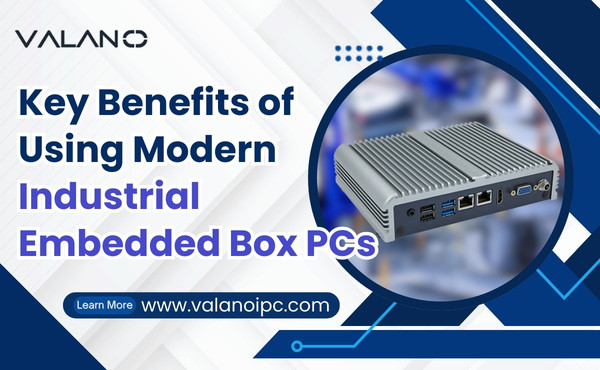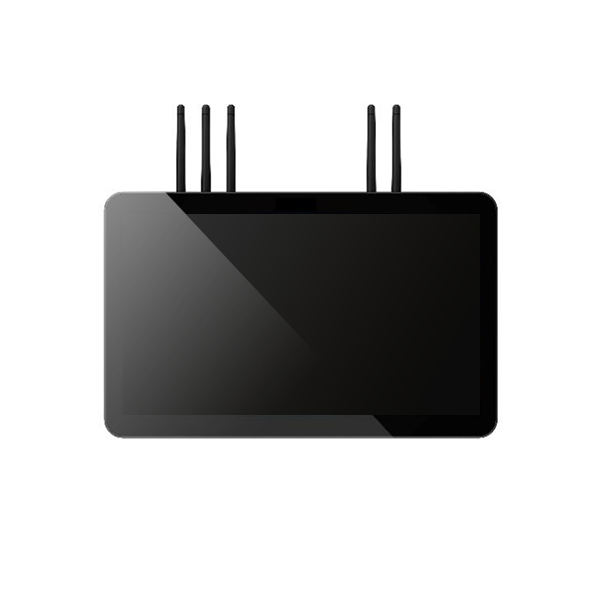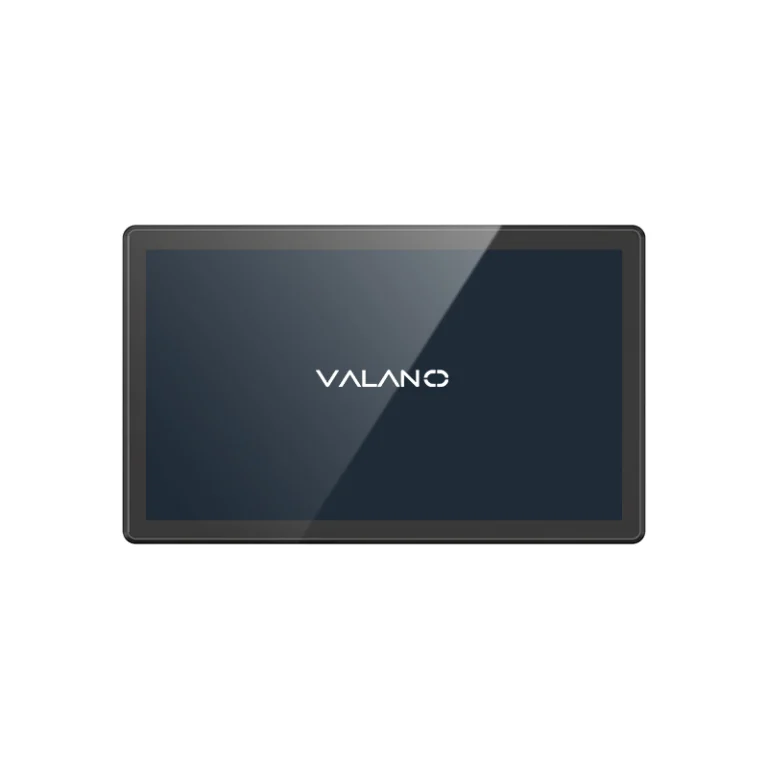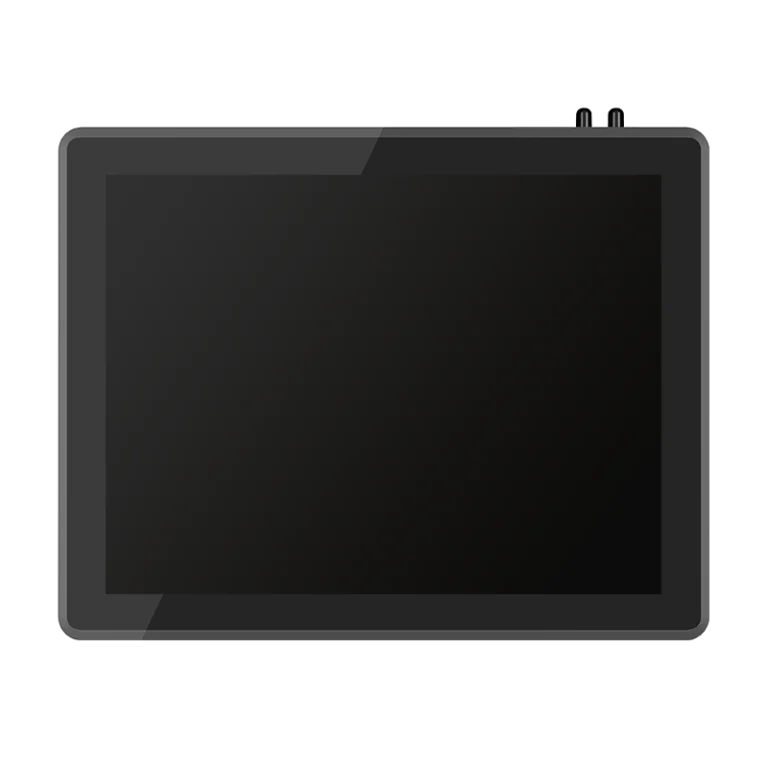Optimizing Fanless Panel PC Performance requires a careful balance between computing power and temperature control. Without active cooling, these systems rely on efficient thermal design to maintain reliability in harsh or confined environments. Understanding how power consumption, heat dissipation, and hardware choices interact helps ensure stable operation and longer device lifespan. This article explores key factors that influence performance and practical strategies for achieving optimal balance.
Passive Cooling in Fanless Panel PCs
Principles of Passive Cooling
Fanless panel PCs use passive cooling to manage heat without moving parts. This method relies on passive heat dissipation, where heat spreads from hot components to the chassis and then into the surrounding air. Fanless cooling technology uses materials like aluminum and special heatsinks to move heat away from sensitive electronics.
Engineers design fanless systems to maximize surface area for better cooling. They often use thermal pads or heat pipes to connect chips to the outer case. This setup allows fanless panel PCs to run quietly and avoid dust buildup inside the enclosure.
Benefits for Reliability and Efficiency
Fanless panel PCs offer strong reliability because they have no fans that can break or get clogged. Passive heat dissipation keeps temperatures stable, even in harsh environments. This stability helps prevent overheating and extends the life of the device.
Energy efficiency improves in fanless systems because they do not use power for fans. Less energy use means lower operating costs and less heat generated. Rigorous thermal engineering and testing ensure that each fanless panel PC can handle its rated workload without overheating.
Key benefits of fanless panel PCs:
- Lower maintenance needs
- Silent operation
- Better protection against dust and debris
- Consistent performance in extreme conditions
Fanless panel PCs rely on careful design and testing to balance power and temperature. These systems use fanless cooling technology and passive heat dissipation to deliver reliable performance in demanding settings.
Power and Thermal Management
Understanding Power Budgets
Engineers must calculate the power budget for every fanless panel PC. The power budget shows how much energy each component uses during operation. This calculation helps them select hardware that fits within the limits of passive cooling.
A fanless system with a low power budget can run efficiently in many environments. High power components may cause overheating and reduce performance. Careful planning ensures the system maintains stable performance without active cooling.
A balanced power budget supports reliable performance. It also helps the fanless system avoid thermal throttling, which can slow down processing speed. Engineers use power budgets to match workloads with the right hardware.
| Component | Typical Power Usage (Watts) | Impact on Fanless Performance |
|---|---|---|
| CPU | 5-15 | Directly affects temperature |
| GPU | 10-30 | May require extra cooling |
| Memory | 2-5 | Minor impact |
| Storage (SSD) | 2-4 | Low impact |
Thermal Design and Environmental Factors
Thermal design plays a key role in fanless panel PC performance. Engineers use heat sinks, thermal pads, and conductive materials to move heat away from critical parts. The design must support stable temperatures even when the system runs at full performance.
Environmental factors also affect fanless cooling. High ambient temperatures can make passive cooling less effective. Dust, humidity, and vibration may impact performance and reliability.
A fanless system must handle changes in the environment. Engineers test fanless panel PCs in different conditions to ensure consistent performance. They use sensors to monitor temperature and adjust workloads if needed.
A well-designed fanless panel PC balances power and temperature for optimal performance. The right thermal design and environmental controls help the system run smoothly in industrial and edge computing settings.
Fanless Panel PC Component Selection
Choosing Low-Power CPUs and GPUs
Engineers select low-power CPUs and GPUs to improve fanless performance. These components use less energy and produce less heat. Lower heat output helps maintain stable operation in rugged environments.
Industrial panel pcs often use processors designed for efficiency. Many systems rely on CPUs with lower thermal design power (TDP). This choice allows fanless cooling to keep temperatures within safe limits.
Some industrial panel pcs include integrated graphics instead of dedicated GPUs. Integrated graphics consume less power and generate less heat. This approach supports reliable performance in fanless systems.
| CPU Type | Typical TDP (Watts) | Suitability for Fanless Use |
|---|---|---|
| Ultra-low power | 5-10 | Excellent |
| Standard mobile | 15-25 | Good |
| Desktop-class | 35+ | Not recommended |
Selecting the right processor ensures the industrial panel pc can handle workloads without overheating. Rugged applications benefit from CPUs and GPUs that balance power and performance.
Selecting Efficient Memory and Storage
Memory and storage choices affect fanless panel pc performance and reliability. Efficient memory modules use less power and generate less heat. Many industrial panel pcs use DDR4 or LPDDR4 memory for better energy savings.
Solid-state drives (SSD) offer fast data access and low power consumption. SSDs produce less heat than traditional hard drives. This feature supports stable performance in fanless and rugged environments.
Industrial panel pcs often include error-correcting memory for added reliability. This type of memory helps prevent data loss during heavy workloads. Rugged storage solutions protect data in harsh conditions.
Selecting efficient memory and storage helps fanless panel pcs deliver consistent performance. Engineers match these components to the system’s power budget and cooling design.
Chassis and Cooling Design
Materials and Heat Dissipation
Engineers select materials that improve heat dissipation in fanless panel PCs. Aluminum is a popular choice because it conducts heat well and resists corrosion. Some systems use magnesium alloys for lighter weight and strong thermal performance.
The chassis acts as a large heat sink. It spreads heat from internal components to the outside surface. This design helps fanless systems maintain safe operating temperatures.
A well-designed chassis protects electronics from dust and moisture. It also supports rugged use in industrial settings. The right material ensures the fanless panel PC can handle tough environments.
Heatsink Integration
Heatsinks play a key role in fanless cooling. Engineers attach heatsinks directly to heat-producing components like CPUs and GPUs. These metal structures draw heat away and spread it across a larger area.
Some fanless panel PCs use external fins on the chassis. These fins increase surface area and help release heat into the air. Heatsinks often work with thermal pads or heat pipes for better contact and efficiency.
The placement of heatsinks affects cooling performance. Engineers position them to maximize airflow around the chassis. They test different layouts to find the best solution for each fanless system.
| Heatsink Feature | Benefit for Fanless PCs |
|---|---|
| Large surface | Faster heat dissipation |
| Direct contact | Improved thermal transfer |
| External fins | Enhanced passive cooling |
Fanless panel PCs rely on smart heatsink integration for stable operation. The combination of quality materials and effective heatsink design keeps temperatures low and performance high.
Airflow Strategies for Fanless Systems
Enclosure Layout for Cooling
Engineers design the enclosure of a fanless system to support effective heat dissipation. They often use internal layouts that separate heat-generating components from each other. This separation helps prevent hot spots and allows the chassis to spread heat more evenly.
A well-planned enclosure layout uses direct thermal paths. These paths connect the main heat sources to the outer surface of the fanless panel PC. Some designs include internal barriers or channels that guide heat toward the chassis walls.
Placement and Orientation
The placement of a fanless panel PC affects its cooling ability. Users should avoid placing the system near heat sources or in direct sunlight. Open spaces around the enclosure help air move freely and carry heat away from the surface.
Orientation also plays a role in passive cooling. Vertical mounting often improves natural convection, allowing warm air to rise and escape more easily. Horizontal placement may work in some cases, but it can slow down airflow and reduce cooling efficiency.
Best practices for placement and orientation:
- Keep the fanless system away from walls or obstacles.
- Mount vertically when possible to enhance airflow.
- Avoid stacking multiple devices, as this can trap heat.
Proper enclosure layout and careful placement help a fanless panel PC maintain safe temperatures. These strategies support reliable operation in industrial and edge environments.
Conclusion
In conclusion, achieving optimal Fanless Panel PC Performance depends on precise coordination between power efficiency, thermal design, and component selection. By leveraging passive cooling, efficient materials, and smart enclosure layouts, engineers can maintain reliable operation even in demanding industrial environments. Balancing power and temperature not only ensures long-term stability but also enhances energy efficiency and durability—making fanless panel PCs a trusted solution for modern edge and industrial computing applications.