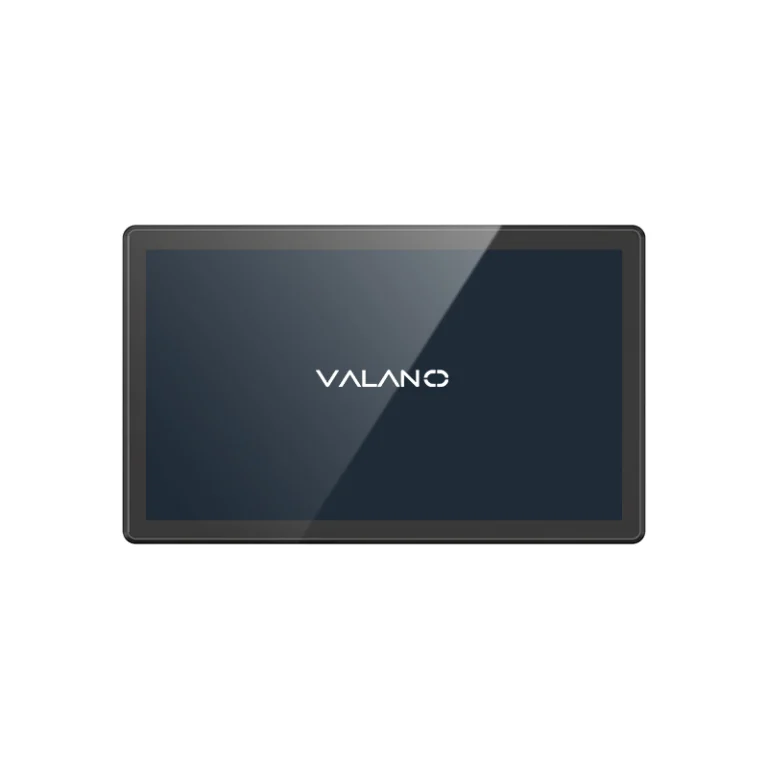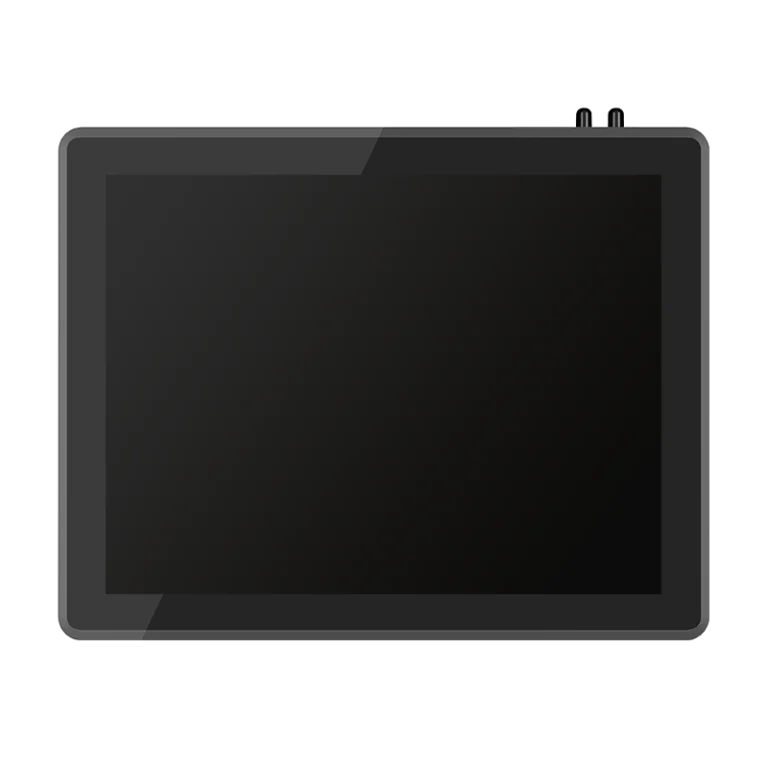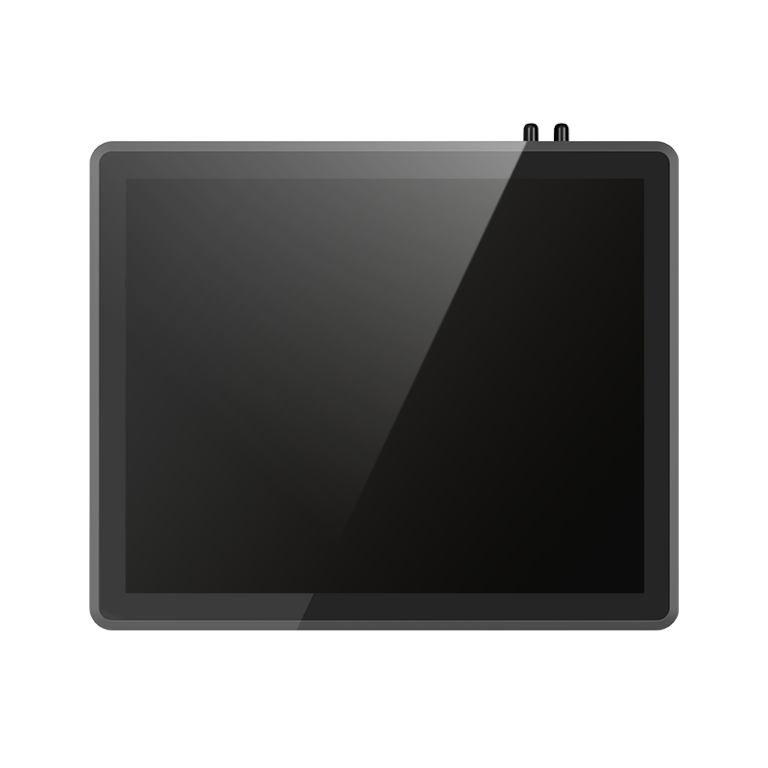Efficient data collection is critical for modern industrial operations, yet many companies still rely on manual processes that are slow and error-prone. Industrial tablets provide a rugged, mobile solution, enabling real-time data capture, workflow automation, and seamless integration with enterprise systems. By improving accuracy and accelerating decision-making, these devices help teams monitor inventory, track progress, and boost overall productivity.
What Are Industrial Tablets?
Definition and main features
Industrial tablets are rugged mobile devices designed for demanding work environments. They feature tough screens, reinforced bodies, and long battery life. Many models include built-in sensors, barcode scanners, and wireless connectivity.
Tip: Industrial tablets often support gloves and wet hands, making them useful in factories and outdoor locations.
Key features include:
- High durability against drops and vibrations
- Water and dust resistance
- Extended operating temperature range
- Customizable hardware options
These devices help workers collect data quickly and accurately. They also support specialized software for inventory, inspection, and maintenance tasks.
Difference from consumer tablets
Consumer tablets focus on entertainment and general use. Industrial tablets serve specific business needs in harsh conditions. The table below highlights the main differences:
| Feature | Industrial Tablets | Consumer Tablets |
|---|---|---|
| Durability | High | Low |
| Water/Dust Resistance | Yes | No |
| Battery Life | Extended | Standard |
| Custom Sensors | Available | Rare |
| Operating System | Flexible | Limited |
Industrial tablets withstand extreme temperatures and rough handling. Consumer tablets may break easily in similar situations. Industrial tablets also offer more connectivity options for field work.
How Industrial Tablets Improve Data Collection Efficiency
Real-Time Data Capture
Industrial tablets allow workers to collect real-time data at the source. Employees can scan barcodes, take photos, or enter information directly into the device. This process boosts data collection efficiency by reducing delays and keeping information up to date.
Note: Real-time data helps teams spot issues quickly and respond faster.
Reduced Errors and Improved Accuracy
Manual entry often leads to mistakes. Industrial tablets use features like dropdown menus, barcode scanners, and guided forms to lower error rates. Accurate real-time data improves data collection efficiency and supports better business outcomes.
Faster Decision-Making
Managers need quick access to information. Industrial tablets send real-time data to supervisors and decision-makers instantly. Teams can review up-to-date reports and act on problems or opportunities without waiting for paper forms.
Enhanced Workflow and Collaboration
Teams work better when they share information easily. Industrial tablets connect workers, supervisors, and remote staff through secure networks. Real-time data sharing increases data collection efficiency and helps everyone stay on the same page.
- Workers update job status from the field.
- Supervisors assign new tasks based on current data.
- Teams communicate changes without leaving their stations.
Durability in Harsh Environments
Industrial tablets withstand tough conditions like dust, moisture, and extreme temperatures. Workers use them in factories, warehouses, and outdoor sites without worrying about damage. Reliable devices keep data collection efficiency high, even in challenging environments.
Key Use Cases
Industrial Applications
Industrial tablets help workers track production steps and monitor equipment status. Employees use these devices to record inspection results and update inventory levels. Supervisors rely on tablets to identify bottlenecks and improve quality control.
Tip: Tablets with barcode scanners make it easy to trace materials and finished products.
Logistics & Warehousing
Warehouse staff use industrial tablets to scan packages and manage stock locations. Real-time updates help teams avoid misplaced items and reduce delays. Tablets also support automated picking and shipping processes.
| Task | Tablet Benefit |
|---|---|
| Inventory Check | Fast, accurate data |
| Order Picking | Fewer mistakes |
| Shipping | Instant updates |
Field Service & Energy
Technicians carry industrial tablets to record maintenance tasks and capture site photos. Tablets withstand outdoor conditions and provide access to service manuals. Teams share data with headquarters, which speeds up repairs and supports maximizing efficiency.
- Workers log service calls from remote sites.
- Supervisors review reports and assign new jobs.
- Teams communicate equipment status instantly.
Healthcare & Pharma
Healthcare professionals use industrial tablets to collect patient data and track medication inventory. Tablets help staff follow safety protocols and reduce paperwork. In pharmaceutical settings, tablets support compliance by recording batch information and inspection results.
Note: Tablets with RFID readers help track medical supplies and prevent shortages.
Choosing the Right Industrial Tablet
Consider environmental conditions
Industrial tablets must be carefully selected to match the environment in which they will be used. Many industrial workplaces expose devices to high temperatures, heavy dust, moisture, vibration, or accidental drops, which can damage standard consumer tablets. To withstand these challenges, industrial tablets should feature ruggedized designs with reinforced casings, strong seals (IP65 or higher), and wide operating temperature ranges.
In addition, tablets with shockproof and anti-vibration construction ensure reliable performance in manufacturing floors, warehouses, or outdoor sites. Choosing devices that can handle harsh conditions not only reduces downtime but also protects critical data, ensuring uninterrupted data collection and workflow efficiency.
Tip: Always check the tablet’s IP rating. Higher numbers mean better protection against water and dust.
Connectivity options
Reliable connectivity keeps data flowing smoothly. Industrial tablets often support Wi-Fi for indoor use and LTE or 5G for fieldwork. Bluetooth helps connect to printers, scanners, or other devices.
| Connectivity Type | Best Use Case |
|---|---|
| Wi-Fi | Warehouses, factories |
| LTE/5G | Outdoor, remote sites |
| Bluetooth | Accessory pairing |
Teams should choose tablets with the right mix of options for their daily tasks.
Required sensors or peripherals
Different jobs need different tools. Some tablets come with built-in barcode scanners for inventory work. Others include RFID readers or high-quality cameras for inspections.
- Barcode scanners speed up inventory checks.
- RFID readers help track assets.
- Cameras document site conditions or product quality.
Selecting the right sensors improves efficiency and accuracy.
Operating system and software compatibility
The operating system determines which apps and software an industrial tablet can run. Windows tablets are ideal for compatibility with legacy systems and specialized industrial applications, while Android and iOS tablets offer intuitive interfaces and broad app availability.
Software compatibility is equally important—tablets should support data collection apps, inventory tools, analytics platforms, and cloud integration. A compatible OS and software ecosystem ensure smooth workflows, real-time data access, and efficient decision-making.
Conclusion
Industrial tablets transform data collection by enabling real-time capture and workflow automation. Teams use analytics to monitor inventory, track progress, and identify trends. Analytics tools help workers spot errors quickly and improve accuracy.
Managers rely on analytics for better decision-making and faster responses. Analytics also supports data-driven insights that boost productivity. Companies should review their current processes and consider piloting industrial tablets.