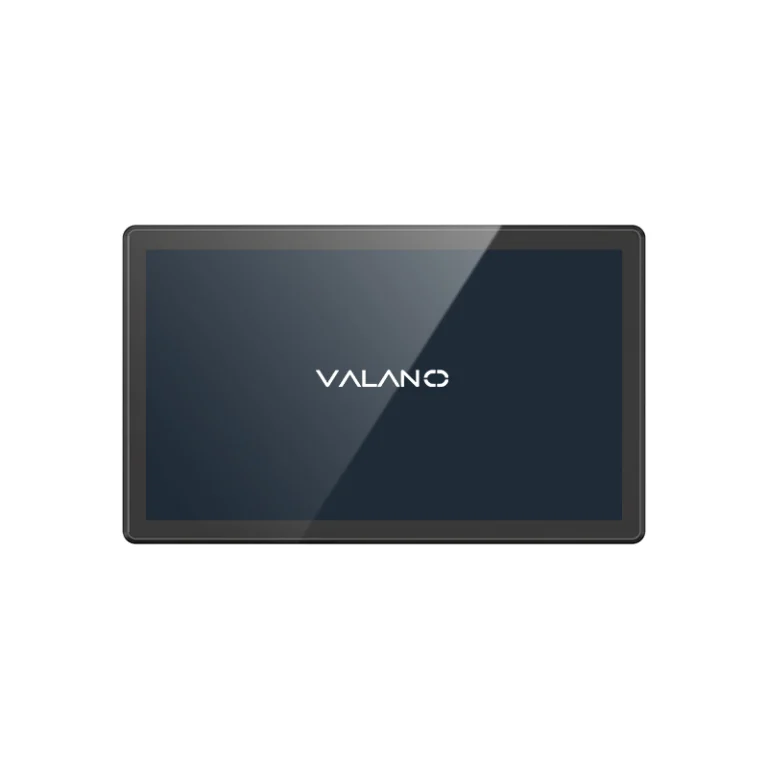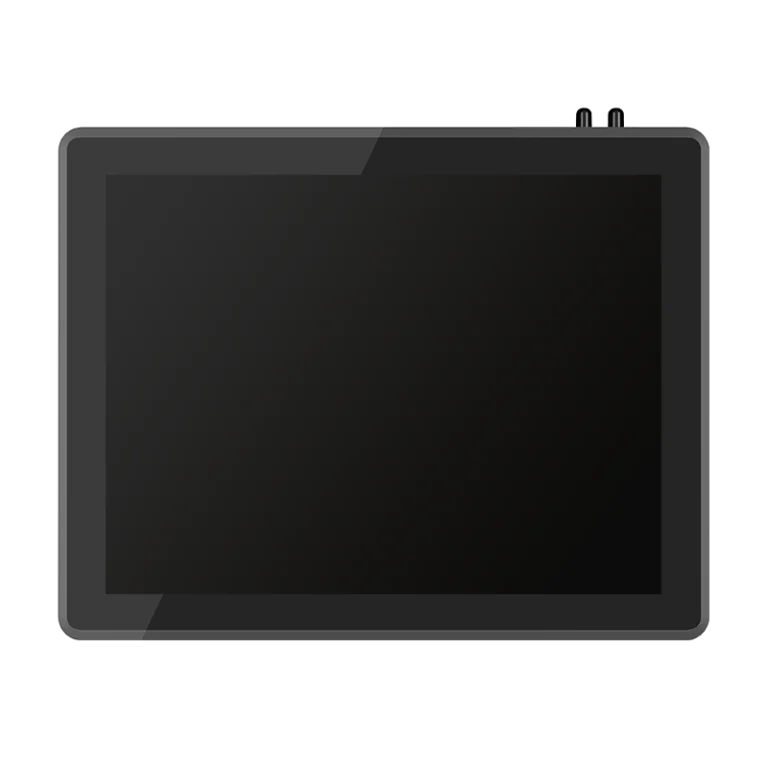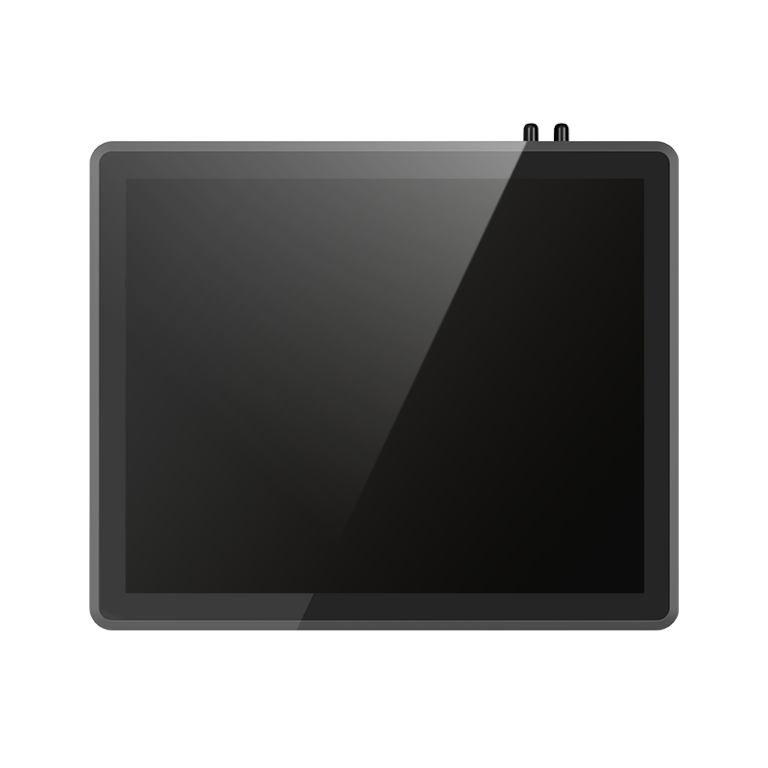In demanding industrial environments, standard consumer-grade monitors often fail to keep up. From exposure to dust and water to the need for reliable touch functionality with gloves, industrial applications require more robust solutions. That’s where touch screen monitors for industrial use come in.
In this article, we’ll break down the key features that set these monitors apart—covering durability, touchscreen technologies, display quality, connectivity options, and customization capabilities—so you can make a smart, long-term investment for your facility.
Industrial Touch Screen Monitor Durability
Rugged Build
Industrial grade touch screen monitors must deliver unmatched durability and build quality. Manufacturers design rugged touch screens with reinforced frames and robust materials. Many models feature die-cast aluminum enclosures that protect sensitive components from impacts. This rugged construction ensures the equipment can handle daily use in demanding settings. Operators rely on durable touch screen equipment to maintain productivity even when exposed to rough handling.
Rugged touch screens resist shock and vibration, which often occur in factories and warehouses. These devices maintain performance when mounted on heavy machinery or mobile carts. The durability and build quality of an industrial touch screen monitor directly affect its lifespan. Choosing rugged touch screens means fewer replacements and less downtime.
Tip: Investing in rugged touch screens reduces maintenance costs and boosts operational efficiency.
Environmental Protection
Industrial environments expose touch screen monitors to dust, water, and extreme temperatures. High IP ratings, such as IP66, guarantee water immunity and dust resistance. These ratings prove the monitor can withstand splashes, spills, and airborne particles. Rugged touch screens with sealed enclosures keep internal parts safe from moisture and debris.
Temperature swings challenge many devices, but industrial grade touch screen monitors thrive in hot or cold conditions. Their durability and resilience allow them to operate in freezers, foundries, or outdoor locations. Touch screen durability ensures reliable performance, no matter the environment.
Note: Rugged touch screens offer resilience against harsh elements, making them ideal for industrial use.
The durability and build quality of rugged touch screens set them apart from consumer models. Industrial touch screen monitors provide the durability and resilience needed for continuous operation. Companies that choose rugged touch screens gain peace of mind and long-term value.
Touchscreen Technology
Touchscreen Types
Industrial environments demand reliable touch screen technology. 5-wire resistive touch technology offers strong durability and works well with gloves or styluses. This touch technology resists dust and water, making it ideal for factories. Projected capacitive touch technology delivers high sensitivity and supports multi-touch gestures. Operators enjoy fast response times and clear images with this touch technology. However, projected capacitive touch technology may struggle with thick gloves or wet conditions.
Surface Acoustic Wave (SAW) touch technology provides excellent image clarity. This touch technology responds to light touches but can be sensitive to dirt or water on the screen. Infrared (IR) touch technology uses light beams to detect touch. This touch technology works with any object, including gloves, and resists wear over time. Each touch screen technology offers unique benefits for touchscreen monitors in industrial settings.
Tip: Choose the right touch technology to match your work environment and touchscreen capabilities.
Responsiveness
Operators need touchscreen monitors that respond quickly and accurately. Touch screen technology must support glove and wet operation for safety and convenience. Some touch technology types, like 5-wire resistive and IR, work well with gloves and in wet conditions. Projected capacitive touch technology offers fast response but may require special gloves.
Accidental touch rejection is vital in busy workplaces. Advanced touch screen technology filters out unintended touches, reducing errors. Reliable touch technology ensures smooth operation and boosts productivity. Companies that invest in advanced touchscreen capabilities gain a competitive edge.
Note: Responsive touch screen technology improves workflow and reduces mistakes in industrial environments.
Display Quality of Touch Screen Monitor For Industrial Use
Brightness and Readability
Industrial environments often have bright lights or direct sunlight. Operators need screens that stay visible in any lighting. High-brightness displays ensure clear images even in outdoor or well-lit areas. Anti-glare coatings reduce reflections and eye strain.
Tip: Choose monitors with adjustable brightness settings for flexible use in different locations.
Readable screens help workers avoid mistakes. Clear visuals support faster decision-making. Reliable readability boosts safety and efficiency on the factory floor.
Size and Resolution
Industrial tasks require different screen sizes. Some applications need compact monitors for tight spaces. Others demand large displays for complex controls or data visualization. Selecting the right size improves workflow and comfort.
High resolution monitors deliver sharp images and detailed graphics. Operators see small text and fine details without squinting. Crisp visuals help prevent errors and speed up operations.
| Screen Size | Best Use Case |
|---|---|
| 10-15 inch | Tight spaces, kiosks |
| 17-22 inch | Control panels |
| 24+ inch | Data visualization |
Note: The right combination of size and resolution maximizes productivity and reduces fatigue.
Connectivity and Integration
Interfaces
Industrial touch screen monitors must connect easily to many devices. Open frame monitors offer flexible interface options for different setups. Many models support HDMI, VGA, and DisplayPort connections. This variety allows users to link monitors to both new and old equipment. Open frame monitors often include USB and serial ports for data transfer. These ports help users connect barcode scanners, sensors, or other control devices.
Tip: Open frame monitors with multiple interfaces make upgrades and repairs simple.
A strong interface selection supports integration with industrial machinery. Open frame monitors fit into custom enclosures or control panels. This flexibility helps companies design workstations that match their needs.
Power Input
Reliable power input keeps operations running smoothly. Open frame monitors often support a wide range of voltage inputs. This feature protects equipment from power surges or drops. Many models accept both AC and DC power sources. This flexibility ensures that open frame monitors work in many locations.
Some open frame monitors include power-saving features. These features lower energy costs and extend monitor life. Operators can trust open frame monitors to deliver steady performance in demanding environments.
Note: Choosing open frame monitors with robust power input options reduces downtime and maintenance.
Open frame monitors stand out for their easy integration and reliable power. Companies that invest in these monitors gain long-term value and peace of mind.
Customization Features
Industrial touchscreen monitors offer unmatched flexibility. Companies can select customized touch screens to fit unique workflows. Open frame monitors allow engineers to design control panels that match specific needs. Customized touch screens support different touch screen technology options, including projected capacitive and resistive types. These choices help operators work with gloves or in wet conditions. Customized touch screens also enable self-service features for kiosks and terminals. Businesses can add branding, special buttons, or unique layouts. Customized touch screens improve user experience and support enhancing efficiency and productivity.
Tip: Customized touch screens help companies stand out and meet exact requirements.
Industrial T0uch Screen Monitor Maintenance
Open frame monitors simplify maintenance tasks. Technicians can access internal parts quickly for repairs or upgrades. Industrial touch screen monitor designs often include modular components. This approach reduces downtime and lowers costs. Open frame monitors support easy cleaning, which is vital in dusty or dirty environments. Touch screen technology with sealed surfaces prevents debris from entering the device. Customized touch screens can include coatings that resist scratches and fingerprints. These features keep industrial touchscreen monitors running smoothly and support enhancing efficiency and productivity.
Note: Open frame monitors with the right touch screen technology boost productivity and reliability.
Conclusion
Touch screen monitors for industrial use offer the durability, responsiveness, and integration flexibility that modern industrial environments demand. Rugged builds, advanced touch technologies, high-visibility displays, and easy customization all contribute to smoother operations and reduced downtime.
Whether you’re upgrading an existing setup or designing a new system, choosing the right industrial monitor is crucial. Explore our range of industrial touch screen solutions today and find a model that fits your application perfectly.