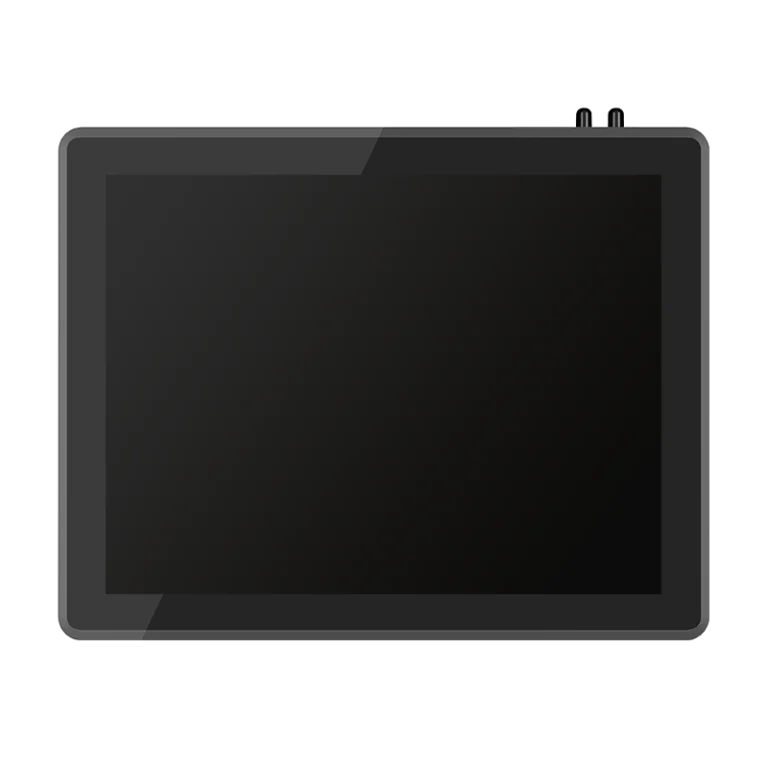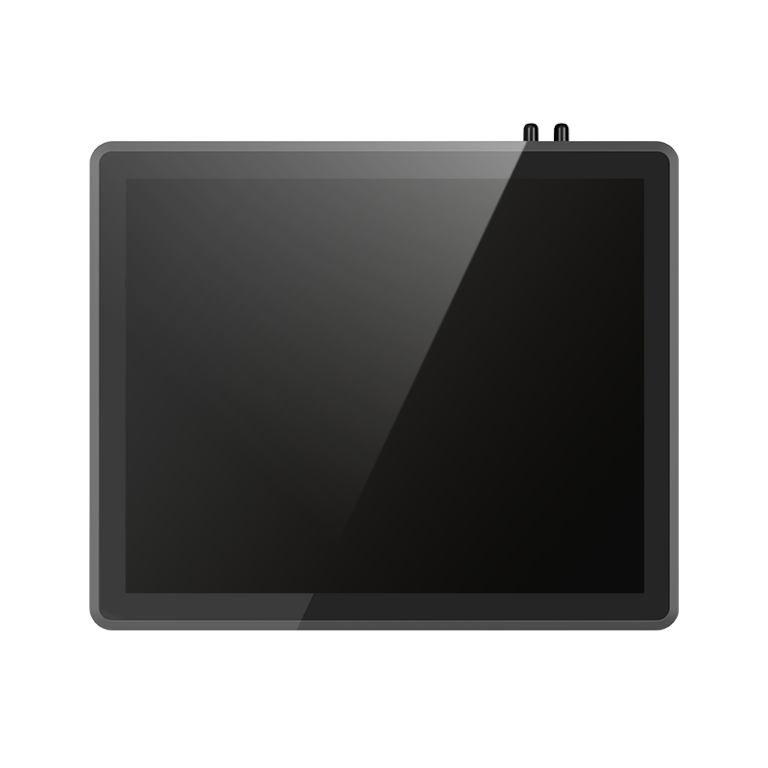Industrial environments rely on several types of touch screens, including resistive, projected capacitive (PCAP), surface capacitive, infrared, and surface acoustic wave (SAW) panels. Among these, resistive and PCAP industrial touchscreen solutions dominate. Selecting the right industrial touchscreen ensures reliable performance and durability in demanding settings.
Types of Touchscreen Displays
Industrial environments use several different types of touchscreen technology. Each type offers unique features and benefits for specific applications.
Resistive Touchscreen
Resistive touchscreens use resistive touch technology, which relies on pressure to register input. Operators can use a finger, stylus, or even a gloved hand to interact with the display.
This type of touch screen monitor works well in harsh or dirty environments. Many industrial touchscreen systems use resistive panels for their durability and reliability.
Projected Capacitive (PCAP) Touchscreen
Projected capacitive touchscreens use capacitive touch technology. These displays detect touch through electrical conductivity, allowing for multi-touch gestures and high sensitivity.
PCAP touch screen monitors feature a glass surface that resists scratches and supports advanced user interfaces. They perform best in clean, modern industrial settings where precision matters.
Surface Capacitive Touchscreen
Surface capacitive touchscreens use a thin conductive layer on the display surface. Users interact with the screen using bare fingers, as the technology senses electrical charge.
These displays offer good image clarity and durability. Surface capacitive touch screen monitors suit environments where operators do not wear gloves.
Infrared Touchscreen
Infrared touchscreens use a grid of invisible infrared light beams across the display. When a finger or object interrupts the beams, the system detects the touch location.
This type of touch screen monitor does not require physical contact with the display surface. Infrared displays work well for large-format applications and in environments where the screen must remain clean.
Surface Acoustic Wave (SAW) Touchscreen
Surface acoustic wave touchscreens use ultrasonic waves that travel across the glass surface. When a user touches the screen, the waves absorb at the contact point, registering the input.
SAW displays provide excellent image quality and high touch accuracy. These touch screen monitors are ideal for applications that demand precise input and clear visuals.
Pros and Cons of Industrial Touchscreen
Resistive
Resistive displays offer strong performance in tough industrial settings. Operators can use these types of touchscreen displays with gloves or any object.
- Pros:
- Reliable in dusty, oily, or wet environments
- Cost-effective and easy to maintain
- Works with any pointing device
- Cons:
- Lower image clarity than glass-based displays
- Single-touch only in most models
Projected Capacitive (PCAP)
Projected capacitive displays deliver high sensitivity and support multi-touch gestures. These types of touchscreen displays feature a glass surface that resists scratches.
- Pros:
- Excellent image clarity
- Supports advanced user interfaces
- Durable and modern appearance
- Cons:
- Requires bare fingers or special gloves
- Less effective in very wet or oily conditions
Surface Capacitive
Surface capacitive displays use a conductive layer on the glass. These types of touchscreen displays respond only to bare fingers.
- Pros:
- Good durability and image quality
- Resistant to scratches
- Cons:
- Does not work with gloves or styluses
- Less suitable for dirty or wet environments
Infrared
Infrared displays use a grid of invisible light beams to detect touch. These types of touchscreen displays do not require direct contact with the screen.
- Pros:
- No wear on the display surface
- Works with any object
- High durability for large screens
- Cons:
- Sensitive to dust or debris blocking the sensors
- Can be affected by direct sunlight
SAW
SAW displays use ultrasonic waves for touch detection. These types of touchscreen displays offer high accuracy and clear visuals.
- Pros:
- Excellent image clarity
- Precise touch response
- Cons:
- Sensitive to contaminants on the screen
- Not ideal for harsh or dirty environments
| Type | Best For | Not Ideal For |
|---|---|---|
| Resistive | Rugged, dirty settings | High-clarity needs |
| Projected Capacitive | Clean, modern spaces | Wet, oily environments |
| Surface Capacitive | Clean, controlled areas | Glove or stylus use |
| Infrared | Large, clean displays | Dusty, outdoor locations |
| SAW | Precision, clean rooms | Dirty, harsh environments |
Industrial Touchscreen Applications
Harsh Environments
Many factories and processing plants face dust, moisture, and extreme temperatures. A touch screen monitor with resistive technology often performs best in these conditions. Operators can use gloves or tools to interact with the display. This makes it ideal for heavy-duty industrial applications where reliability matters most.
Cleanroom and Precision Tasks
Cleanrooms require strict control over contamination. Projected capacitive touch screens offer high sensitivity and easy cleaning. Workers in laboratories or electronics manufacturing benefit from precise input and clear visuals. These displays support multi-touch gestures, which help with complex controls.
A surface capacitive touch screen monitor also fits well in clean environments. It provides good image clarity and resists scratches. This type of application often appears in pharmaceutical production or medical device assembly.
General Automation
Automated systems in warehouses and production lines need reliable user interfaces. Infrared and SAW touch screens work well for large panels or kiosks. These technologies allow operators to use any object for input, which increases flexibility.
Industrial applications demand displays that match the environment and task. Each type of touch screen monitor brings unique strengths to its application.
How to Choose the Right Industrial Touchscreen
Key Factors
Selecting the right industrial touchscreen requires careful evaluation of several factors. Each environment presents unique challenges. Operators should consider the following:
- Durability: Some touchscreens handle impacts, scratches, and harsh chemicals better than others.
- Input Method: Workers may need to use gloves, styluses, or bare fingers. Not all technologies support every input type.
- Environmental Conditions: Dust, moisture, and temperature extremes affect performance. Some screens resist these elements more effectively.
- Display Clarity: High image clarity improves user experience, especially for detailed tasks.
- Maintenance Needs: Some screens require frequent cleaning or calibration. Others offer low-maintenance operation.
Best Use Cases
Different touchscreen technologies excel in specific scenarios. The table below summarizes the best fit for each type:
| Touchscreen Type | Best Use Case |
|---|---|
| Resistive | Heavy industry, dirty or wet environments |
| Projected Capacitive | Cleanrooms, precision controls, modern panels |
| Surface Capacitive | Controlled labs, medical settings |
| Infrared | Large-format kiosks, public terminals |
| SAW | High-precision, clean applications |
A touch screen monitor with resistive technology works well in rugged factories. Projected capacitive screens suit advanced automation or cleanroom tasks. Surface capacitive displays fit medical or laboratory settings. Infrared and SAW panels often appear in large or specialized installations.
Conclusion: Which Touchscreen Is Used for Industrial Purposes
Resistive and projected capacitive (PCAP) touchscreens are the most widely used in industrial settings. Resistive touchscreens excel in rugged, dirty, and wet environments due to their pressure-based operation and compatibility with gloves and tools. PCAP touchscreens, on the other hand, offer high precision and multi-touch functionality, making them ideal for cleanrooms, advanced automation, and environments requiring detailed input.
Valano designs and manufactures customizable industrial touchscreens tailored to meet the specific needs of harsh and precision environments. As a direct manufacturer, we offer durable, high-performance solutions with flexible configurations, fast lead times, and global B2B support.