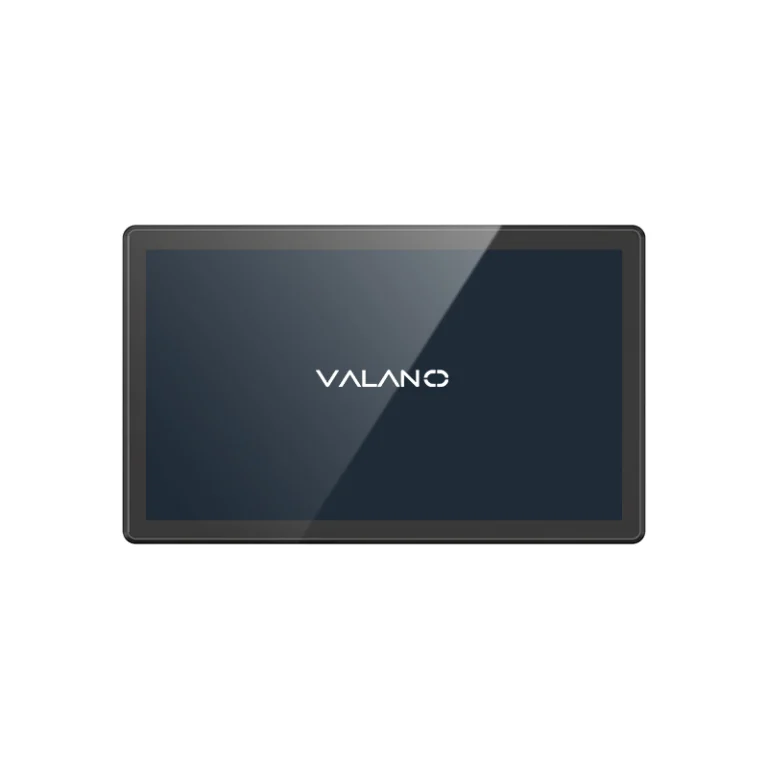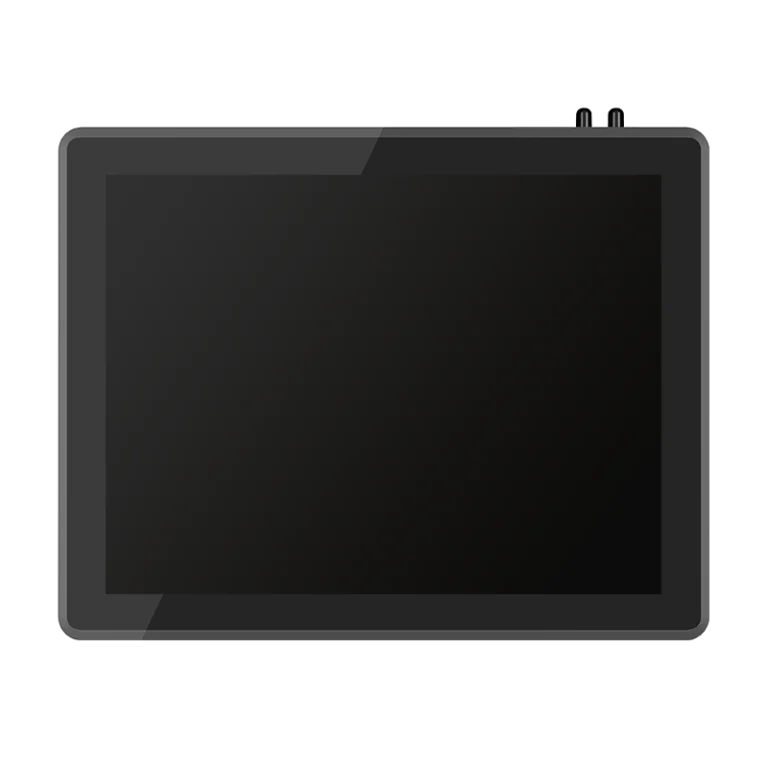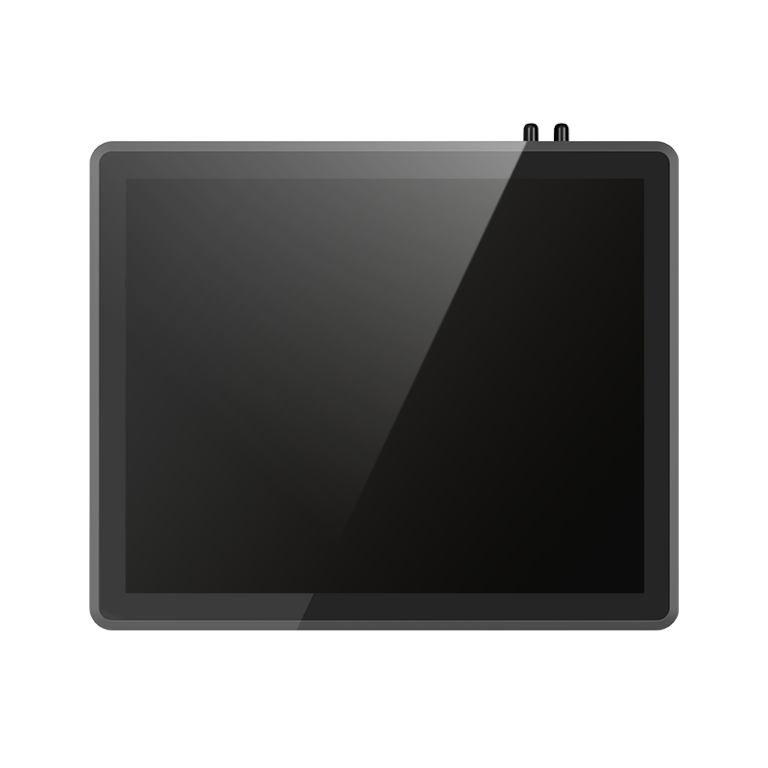Industrial environments demand reliable computing solutions that can handle harsh conditions, continuous operation, and complex control tasks. This is where industrial panel PCs come in.
But what exactly is an industrial panel PC, and why is it essential in modern manufacturing and automation? In this article, we’ll define what an industrial panel PC is, explore its key components, and explain how it’s used across various industries.
Industrial Panel PC Features
Rugged Design
An industrial panel PC uses a tough enclosure to protect its internal parts. The case often meets IP65 standards, which means it blocks dust and water. Many models resist shock and vibration, so they work well in factories or outdoors. These computers keep running even when conditions get rough.
Note: The rugged design helps prevent damage from drops, bumps, or spills.
Touchscreen Options
Most industrial panel PCs come with touchscreen displays. Users can choose between resistive and capacitive touchscreens. Resistive screens work with gloves or styluses, while capacitive screens respond to light finger touches. Some models offer multi-touch support for more control.
A quick comparison:
| Touchscreen Type | Glove Friendly | Multi-Touch | Durability |
|---|---|---|---|
| Resistive | ✅ | ❌ | High |
| Capacitive | ❌ | ✅ | Medium |
Fanless Operation
Many industrial panel PCs use a fanless design. This means they cool themselves without moving parts. Fanless systems collect less dust and make less noise. They also last longer because there are fewer parts that can break.
Tip: Fanless operation helps reduce maintenance needs in dirty or noisy environments.
Mounting Methods
Industrial panel PCs offer several mounting options. Users can mount them on walls, panels, or arms. VESA and panel mounting are the most common choices. These options help save space and allow flexible installation in tight spots.
Some models support modular expansion. Users can add extra ports or storage as needed. The processor inside can range from basic to high-performance, depending on the job.
How Industrial Panel PCs Work
All-in-One Structure
An industrial panel PC combines a computer and a display in one unit. This design saves space and reduces cable clutter. The screen and computer share the same enclosure, which makes installation easier.
Note: All-in-one units help prevent dust and moisture from entering the system.
Key Components
Every industrial panel PC contains several main parts:
- Processor (CPU): Handles all computing tasks.
- Memory (RAM): Stores data for quick access.
- Storage: Keeps programs and files safe.
- Display: Shows information and allows touch input.
- Power Supply: Delivers energy to all parts.
These components work together to process data in real time. Many systems also include input/output ports for connecting sensors or machines.
Connectivity
Industrial panel PCs offer many ways to connect to other devices. Common options include USB, Ethernet, serial ports, and wireless connections. These interfaces let the PC talk to factory equipment, sensors, or networks.
Operators use the panel PC as a human-machine interface (HMI). The system displays live data and lets users control machines with a touch or click.
Tip: Reliable connectivity ensures smooth data flow and fast response times.
Industrial Panel PC Applications
Industrial Automation
Factories use panel PCs to control machines and monitor production lines. Workers interact with equipment through touchscreens. These computers collect data from sensors and send commands to robots or conveyors. Many systems run 24/7, so reliability matters.
Note: Panel PCs help reduce errors and improve safety in manufacturing.
Common uses in automation:
- Machine control panels
- Quality inspection stations
- Process monitoring
Healthcare and Retail
Hospitals and clinics install panel PCs for patient check-in and medical records. Staff use them to access charts and update information quickly. The touchscreens work well in clean rooms and can be disinfected easily.
Retail stores use panel PCs at checkout counters and self-service kiosks. Employees process sales and manage inventory with these devices.
| Sector | Typical Use Cases |
|---|---|
| Healthcare | Patient registration |
| Medical imaging displays | |
| Retail | Point-of-sale terminals |
| Self-checkout kiosks |
Transportation and Utilities
Panel PCs play a key role in trains, buses, and control centers. Operators use them to track vehicle status and manage routes. The rugged design handles vibration and temperature changes.
Power plants and water treatment facilities rely on panel PCs for system monitoring. Staff view real-time data and respond to alarms quickly.
Tip: Reliable computers help keep public services running smoothly.
Other industries also benefit from panel PCs:
- Energy management
- Finance and banking
- Education and training
- Gaming and entertainment
- Smart city infrastructure
Benefits of Industrial Panel PCs
Reliability
Industrial environments demand equipment that works without fail. Panel PCs use rugged materials and sealed enclosures to block dust and water. These features help prevent breakdowns and keep systems running. Many models operate in extreme temperatures and resist shock or vibration. This reliability reduces downtime and keeps production on schedule.
Tip: Reliable computers help companies avoid costly repairs and lost work time.
Customization
Every industry has unique needs. Panel PCs offer many ways to customize hardware and software. Users can choose screen size, touch technology, and processing power. Some models allow extra ports or storage for special tasks. Companies can also select operating systems that fit their workflow. Customization ensures the device matches the job.
- Choose from different display sizes
- Add extra input/output ports
- Select the right operating system
Space Saving
Factories and control rooms often have limited space. Panel PCs combine the computer and display in one unit. This design saves room on desks and walls. Flexible mounting options let users install the device in tight spots or on moving arms. Space-saving features make it easier to organize work areas and improve safety.
Note: Compact computers help keep workstations neat and efficient.
Choosing the Right Industrial Panel PC
Environmental Needs
Every workplace has unique challenges. Some sites have high dust, moisture, or temperature swings. When choosing an industrial panel PC, users should check for IP ratings and certifications. These ratings show if the device can handle water, dust, or chemicals.
Tip: Always match the device’s protection level to the environment.
A quick checklist for harsh environments:
- IP65 or higher for dust and water
- Wide temperature range
- Shock and vibration resistance
Performance
Performance needs can vary by task. Some jobs need fast processors and lots of memory. Others only need basic computing. Users should look at CPU type, RAM size, and storage options.
A table can help compare key specs:
| Feature | Basic Use | Demanding Use |
|---|---|---|
| CPU | Dual-core | Quad-core+ |
| RAM | 2-4 GB | 8 GB or more |
| Storage | 32-64 GB SSD | 128 GB SSD+ |
Note: More power means smoother operation for complex tasks.
Support and Cost
Support and cost matter for long-term success. Buyers should check if the supplier offers good technical support and warranty. Total cost includes not just the price, but also maintenance and upgrades.
A reliable industrial panel PC can lower downtime and repair bills.
Tip: Investing in quality often saves money over time.
Conclusion
An industrial panel PC is a specialized computer with a built-in display designed for use in factories and other tough environments. Its rugged enclosure resists dust, water, and impacts. This device operates reliably where standard computers might fail.
Valano‘s industrial panel PCs offer rugged features, different touchscreen options, and flexible mounting. These devices work well in factories, healthcare, and transportation. Users gain reliable performance, easy customization, and space-saving designs.