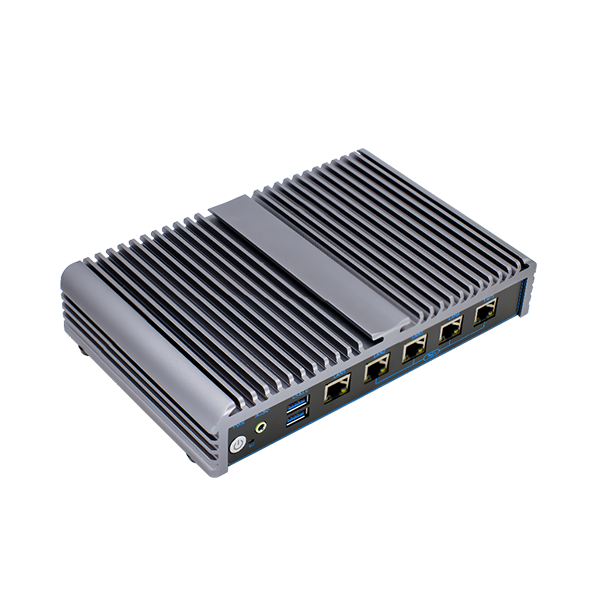A fanless industrial mini pc achieves silent operation by removing all moving parts that create noise. Industrial environments benefit from a quiet computer because less noise helps workers concentrate and protects sensitive equipment. Using a fanless design, passive cooling, SSDs, and noise reduction methods creates a low-noise computer that remains reliable and performs like a silent pc.
Fanless technology in an industrial computer reduces noise and increases system lifespan.
Noise Sources in Industrial Mini PCs
Moving Parts and Fans
Fans create the most noticeable noise in an industrial mini pc. These moving parts spin rapidly to cool the system, but they generate vibrations and airflow sounds. A fanless design removes these components, which helps transform an industrial computer into a quiet computer.
Tip: Replacing traditional fans with fanless cooling solutions reduces noise and lowers the risk of mechanical failure.
Fanless systems use passive cooling methods, such as heatsinks, to manage heat. This approach eliminates the constant hum and whir that fans produce. Engineers often choose fanless designs for silent pc builds in environments where noise control is critical.
Storage Devices
Hard disk drives (HDDs) also contribute to noise in industrial mini pcs. The spinning platters and moving read/write heads inside HDDs create clicking and whirring sounds. Solid-state drives (SSDs) offer a fanless alternative, as they have no moving parts and operate silently.
A fanless storage solution ensures that the only noise comes from external sources, not the computer itself. SSDs improve reliability and help maintain a silent pc, especially in settings where a quiet computer is essential. Many industrial mini pc users prefer SSDs for their durability and lack of noise.
Note: Choosing fanless components for both cooling and storage is the most effective way to achieve a truly silent pc.
Noise reduction in industrial mini pcs depends on removing all moving parts. Fanless cooling and SSDs work together to eliminate noise and create a quiet computer suitable for sensitive environments.
Choosing Fanless PC Components
SBCs and SoCs for Fanless Design
Single board computers (SBCs) and system on chip (SoC) solutions play a key role in building a fanless pc. These components combine processing, memory, and input/output functions into a compact form. Engineers select SBCs and SoCs for their low power consumption and efficient thermal design.
A fanless industrial mini pc uses these components to reduce heat and noise. The absence of moving parts allows the system to operate as a quiet computer. Many industrial computer applications require reliable performance without the distraction of noise.
Tip: Choose SBCs and SoCs with low thermal output to simplify cooling and support fanless operation.
SSDs for Silent Operation
Solid-state drives (SSDs) offer a silent alternative to traditional hard disk drives. SSDs have no moving parts, which means they do not produce noise during operation. This feature makes SSDs ideal for building a fanless pc.
SSDs also improve energy efficiency and durability in industrial mini pc systems. The lack of vibration and mechanical wear increases reliability. Users who want a silent pc should always select SSDs over HDDs.
| Storage Type | Moving Parts | Noise Level | Reliability |
|---|---|---|---|
| HDD | Yes | High | Moderate |
| SSD | No | None | High |
Note: SSDs help maintain a quiet computer and support fanless cooling strategies.
Power Supply Options
Selecting the right power supply is essential for fanless operation. Fanless power supplies use passive cooling methods, such as heatsinks, to dissipate heat. These designs eliminate fan noise and reduce the risk of dust buildup.
Energy efficient power supplies generate less heat, which supports the overall thermal design of the system. Engineers often choose external or sealed power adapters for building a fanless pc. These options help maintain silent pc performance in industrial environments.
Alert: Always verify that the power supply matches the cooling requirements of your industrial mini pc.
A fanless pc relies on careful component selection to minimize noise and maximize reliability. SBCs, SSDs, and fanless power supplies work together to create a quiet computer that meets industrial standards.
Passive Cooling for Fanless Industrial PC
Passive cooling uses physical components to transfer heat away from sensitive parts without moving air. This method is essential for a fanless industrial pc because it removes the main source of noise. Engineers rely on passive cooling to keep systems stable and extend hardware life.
Heatsinks and Heatpipes
Heatsinks absorb heat from processors and other components. They use metal fins to increase surface area, which helps heat escape into the surrounding air. Heatpipes move heat from hot spots to cooler areas, improving the efficiency of the cooling system.
A fanless system depends on large, well-placed heatsinks and heatpipes. These parts must touch the main heat sources directly. Good contact ensures that the cooling process works as intended and keeps the quiet computer running smoothly.
Tip: Choose heatsinks made from materials with high thermal conductivity, such as copper or aluminum.
Engineers often use thermal paste between the heatsink and the chip. This paste fills tiny gaps and improves heat transfer. Proper installation of these cooling parts reduces the risk of overheating and noise.
Case Design and Placement
The case design plays a major role in passive cooling. A case with vents and a metal chassis helps heat move away from the internal components. Some cases use the entire outer shell as a giant heatsink.
Placing the industrial mini pc in a location with good airflow also helps. Avoid placing the system near walls or in tight spaces, as this can trap heat and reduce cooling performance. Environmental factors, such as room temperature and dust, affect how well the fanless system stays cool and silent.
Note: Regularly check for dust buildup on vents and surfaces to maintain effective cooling and low noise.
A well-designed case supports the overall thermal design of the fanless system. Engineers must consider both internal layout and external placement to maximize heat dissipation. These steps help maintain a quiet computer that meets industrial standards.
Silent Operation Tips and Maintenance
Vibration Dampening
Vibration can cause unwanted noise in a fanless industrial mini pc. Engineers use rubber mounts and pads to absorb vibrations from internal components. These materials help keep the quiet computer stable and reduce noise.
A fanless system benefits from secure mounting of SSDs and circuit boards. Loose parts may rattle and create noise during operation. Placing the industrial mini pc on a solid surface also helps minimize vibration.
Tip: Use anti-vibration feet or pads under the case to further reduce noise.
Some cases include built-in vibration dampening features. These designs support silent operation by preventing movement inside the fanless enclosure. Regular checks ensure that all screws and fasteners remain tight.
Cleaning and Monitoring
Dust buildup can block cooling vents and increase noise in a fanless system. Cleaning the industrial mini pc regularly keeps airflow paths clear and supports effective cooling. Engineers recommend using compressed air to remove dust from heatsinks and vents.
Monitoring temperature levels helps maintain silent operation. Many fanless systems include sensors that track heat and noise. If temperatures rise, the system may need extra cleaning or improved cooling.
| Maintenance Task | Frequency | Benefit |
|---|---|---|
| Dust removal | Monthly | Lower noise, better cooling |
| Vibration check | Quarterly | Stable, quiet computer |
| Temperature monitoring | Continuous | Prevent overheating |
Note: Consistent maintenance extends the life of a fanless industrial mini pc and keeps noise levels low.
A fanless design relies on proper cleaning and monitoring to maintain silent operation. Engineers focus on both vibration dampening and cooling to ensure the quiet computer performs reliably.
BUY FANLESS MINI PC HERE
A silent industrial mini PC starts with fanless components and passive cooling. Regular cleaning and vibration checks keep the system quiet and reliable. Engineers should always balance noise reduction with strong performance.
Quick Checklist for Silent Operation:
- Select fanless SBCs and SSDs
- Use passive cooling with quality heatsinks
- Choose a silent power supply
- Clean vents and check for dust monthly
- Monitor temperature and vibration
Remember: Silent operation improves focus and extends equipment life.