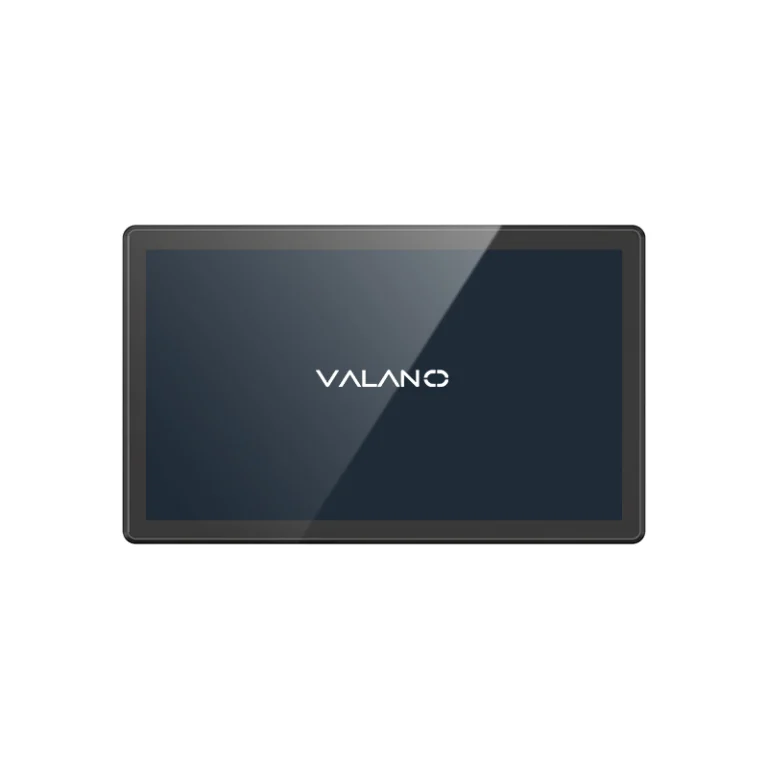In industrial environments, touchscreen monitors must do more than display data—they must survive harsh conditions and perform reliably. A high quality industrial touchscreen offers durability, accuracy, and smooth interaction, even in tough settings like factories, warehouses, or outdoor systems. This article explains what defines a reliable industrial touchscreen and what features to consider when selecting the right one for your application.
Industrial Touchscreen Durability
Materials and Build
Industrial touchscreen monitors require rugged materials for harsh environments. Manufacturers use toughened glass and synthetic layers to create a rugged construction that resists scratches and impacts. The build often includes reinforced frames and sealed edges. This rugged build protects the touchscreen from daily wear and tear.
The best industrial touchscreen monitor uses advanced build techniques to ensure reliability and longevity. Touch screen durability depends on both the materials and the build quality. A rugged build also helps the monitor handle vibrations and shocks found in industrial settings.
IP Ratings
IP ratings show how well an industrial touchscreen monitor can resist dust and liquid ingress protection. Most high-quality models feature IP65 or higher ratings. These ratings mean the touchscreen can withstand water jets and dust particles. A rugged IP rating ensures the monitor keeps working during cleaning or in wet areas.
The build of the enclosure and seals plays a key role in achieving these ratings. High IP ratings also protect against accidental spills and splashes. This level of rugged protection supports reliability and longevity in tough environments.
Impact and Chemical Resistance
Industrial touchscreen monitors face frequent impacts and exposure to chemicals. A rugged build shields the touchscreen from drops, bumps, and vibrations. The best industrial touchscreen monitor uses coatings and materials that resist harsh chemicals. This rugged design prevents damage from oils, solvents, and cleaning agents.
The build quality ensures the monitor can handle shock and vibrations without losing performance. Rugged features like these increase the reliability and longevity of the touch screen monitor. Decision-makers value durability and build quality because it reduces downtime and repair costs.
Touch Technology and Quality
Touch Types
Industrial touchscreen monitors use different touch technologies. The most common types include resistive and capacitive (PCAP) touchscreens. Resistive touchscreens work well in rugged environments. They respond to pressure, so users can operate them with a finger, stylus, or even a gloved hand.
Capacitive touchscreens offer higher sensitivity and better multi-touch functionality. They detect electrical signals from the skin, which makes them popular for hmi applications that need precise control. Some touch screen monitor models use other technologies, such as infrared or surface acoustic wave, to improve quality and functionality in unique settings.
Glove and Wet Use
Industrial workers often wear gloves or work in wet conditions. A high-quality touchscreen must function reliably in these situations. Rugged touchscreens with advanced technology allow users to interact with the display while wearing gloves or when the screen is wet.
This feature supports efficiency and safety in demanding environments. The ability to use a touchscreen in any condition helps maintain productivity and reduces downtime. Enhancing efficiency and productivity becomes possible when the touchscreen adapts to real-world challenges.
Responsiveness
Responsiveness measures how quickly a touchscreen reacts to touch. High sensitivity ensures that every tap, swipe, or gesture registers instantly. This quality is critical for hmi tasks that require fast and accurate input. A responsive industrial touchscreen improves efficiency by reducing errors and delays.
Rugged touchscreens maintain their performance even after repeated use or exposure to harsh elements. Consistent responsiveness supports efficiency and helps operators complete tasks faster. Enhancing efficiency and productivity depends on the quality and reliability of the touch screen monitor.
Display Performance
Brightness
Industrial touchscreen displays must deliver high brightness for clear viewing in any environment. Workers often use industrial lcd monitors in areas with strong sunlight or harsh lighting, so high brightness ensures image clarity and reduces eye strain.
A rugged display monitor with strong brightness levels helps maintain clarity even in direct sunlight. This feature supports accurate readings and reliable operation in both indoor and outdoor settings.
Anti-Glare
Glare can make it hard to see important details on a touchscreen lcd monitor. Manufacturers use anti-glare coatings to improve clarity and reduce reflections on rugged screens.
These coatings help industrial lcd monitors maintain image clarity in bright or changing light. Operators can view data and controls without distraction, which improves safety and efficiency.
Resolution
High resolution gives a touchscreen lcd monitor sharp images and crisp text. Industrial lcd monitors with strong resolution provide excellent image clarity for detailed tasks.
Clear visuals help workers spot problems quickly and make better decisions. High resolution also supports clarity when users zoom in on complex graphics or data.
Connectivity and Integration
Ports
A high quality industrial touchscreen offers a range of ports. Modern touchscreen lcd monitor models include USB, HDMI, and DisplayPort connections. Many also provide legacy ports like VGA or serial interfaces. These options help the touchscreen connect to both new and older equipment.
Multiple ports support flexible integration in different industrial settings. Operators can switch between devices or systems without extra adapters. This flexibility increases the value of the touchscreen lcd monitor.
Mounting
Mounting options play a key role in industrial touchscreen installation. Manufacturers design touchscreens for panel, wall, or arm mounting. Some models support VESA mounts for easy attachment. Flexible mounting allows the touchscreen to fit into tight spaces or unique layouts. Secure mounting keeps the touchscreen stable during use. Proper installation helps maintain the durability and performance of the device.
System Compatibility
System compatibility ensures the industrial touchscreen works with various control systems. Many touchscreens support Windows, Linux, and other operating systems. Compatibility with hmi software is essential for smooth operation. Operators can use the touchscreen with PLCs, industrial PCs, or embedded controllers. This broad compatibility increases the functionality of the touchscreen in different environments.
A well-integrated touchscreen lcd monitor improves workflow and reduces downtime. Reliable connectivity and flexible integration make the industrial touchscreen a smart choice for demanding applications.
Partner with Reliable Manufacturer for High Quality Industrial Touchscreens
Manufacturer’s Customization Capabilities
A reliable manufacturer offers modular touchscreen solutions. Modularity allows users to select features that fit their application. This approach improves efficiency and supports unique workflows. Manufacturers provide options for screen size, mounting, and interface types. They also offer rugged enclosures and specialized coatings. These choices help users achieve the right balance of rugged performance and efficiency.
Industry Certifications and Standards
A high quality industrial touchscreen meets strict industry standards. Certifications show that the touchscreen can handle rugged environments and maintain reliability. These standards ensure longevity and consistent efficiency.
After-Sales Support and Warranty
Reliable manufacturers offer strong after-sales support. They provide warranties that cover rugged touchscreens for years. Good support ensures longevity and helps maintain efficiency throughout the device’s life.
Conclusion
Choosing a high quality industrial touchscreen is critical for long-term performance, safety, and productivity. From rugged construction and advanced touch technology to strong display and reliable connectivity, each feature plays a role in real-world success. By understanding your environment and operational needs, you can select the right touchscreen monitor that delivers consistent performance and reduces downtime in any industrial setting.